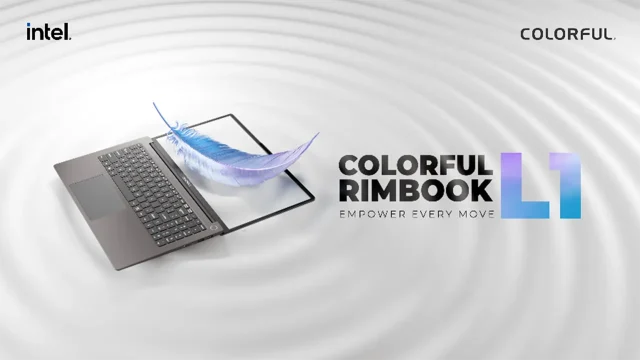Picture this: you hit play on a podcast or audiobook and are bombarded by an explosion of distracting background noises that are all over the place. Indeed, this doesn’t sound professional. You might throw in the towel on whatever you’re tuning into, wouldn’t you?
Leading podcasts, audiograms, radio shows, and even videos might cover a variety of topics and themes, but they all share a common thread: they resonate well with the audience. To hit the nail on the head with your audio recording, it’s important to ensure it’s done right, with top-notch audio quality every step of the way. Dialogue ought to be crystal clear, free from any distracting clamor, and music and sound effects should be sprinkled in with care and finesse. Let us share with you some golden nuggets for enhancing the audio quality of a recording during both pre- and post-production stages.
Can You Improve the Audio Quality of Recordings?
You can really hit the nail on the head when it comes to enhancing the quality of your audio recordings during both pre- and post-production. The finest audio is crafted with a blend of:
- A studio space that’s as quiet as a mouse and wrapped in soundproofing is the name of the game.
- Top-notch gear such as a premium microphone, quality headphones (e.g., AirPods Max), an audio interface, and a pop filter.
- Professional software for capturing and fine-tuning audio.
- A Driver Booster to make your PC more powerful.
- Knowing how to find that sweet spot with the microphone and hitting the right angle and volume settings.
- A live producer to fine-tune the recording atmosphere on the fly.
- Appropriate recording settings, such as opting for uncompressed audio, keeping it local, and ensuring each participant has their own track
You can also enhance your audio quality in post-production through the editing process, but remember, a stitch in time saves nine. Below, we will guide you through the finest paths to ensure your recording quality shines. Follow these to produce outstanding audio content (this is as important as when you create engaging video). Get noticed by your target audience.
Tips Before You Hit Record
Before you ever press the “record” button, there are a few tricks you can pull to smooth the path and elevate your sound quality. It’s a stitch in time that saves nine when it comes to audio quality, so be sure to heed these tips.
Use the Right Microphone
Choose a microphone suited to your needs. Different microphones serve different purposes. For example, condenser mics are great for studio vocals and podcasts, while dynamic mics excel in noisy environments. Lavalier (lapel) mics are perfect for interviews or on-camera speaking. Avoid built-in device microphones. Smartphone or laptop microphones tend to pick up a lot of ambient noise and lack clarity. Investing in an external mic can drastically improve sound quality. Consider USB microphones for ease of use. These plug directly into your computer and offer good quality without complicated setups.
Optimize Microphone Placement
Position the microphone close to the sound source. The closer the mic is to your mouth or instrument, the clearer and more direct the sound will be. Avoid plosives and sibilance. Plosives are harsh “p” and “b” sounds caused by bursts of air hitting the mic. Use a pop filter or windscreen to reduce these. Angle the mic slightly off-axis. Instead of pointing the mic directly at your mouth, angle it slightly to reduce harsh sounds while maintaining clarity.
In-Session Recording Tips
Once you have the right gear set up and you’ve ensured that everything is capturing clear, clean audio, you certainly don’t want to toss a noisy, disruptive wrench into the mix while recording. Here are a couple of tricks you can employ to enhance audio quality and steer clear of issues while you create audio recordings.
Record in a Quiet, Controlled Environment
Choose a quiet room. Avoid places near busy streets, appliances, or HVAC systems. Reduce echo and reverberation. Hard surfaces reflect sound, causing an echo. Use soft materials like carpets, curtains, cushions, or acoustic foam panels to absorb sound waves. Create a makeshift sound booth. If professional acoustic treatment isn’t possible, recording inside a closet filled with clothes or using blankets hung around the recording area can help.
Monitor and Adjust Audio Levels
Use quality headphones to monitor audio live. This helps you catch unwanted noise, distortion, or volume issues as they happen. Set proper gain levels. Too low a gain results in weak audio; too high a gain causes clipping and distortion. Aim for levels that peak around -6 dB to -3 dB on your recording device or software. Avoid auto-leveling features. Manual control over gain and volume usually produces cleaner, more professional results.
Improving Audio Quality During Post-Production
Regardless of how careful you think you are before and during the recording, there’s always a need to tidy up the audio afterwards. There’s always a little something that needs a tweak in post to make your audio really shine. In post-production, you can trim the fat by cutting out all the dead air, coughs, and false starts. If you set your mind to it, you can even cut one speaker out completely (this is the beauty of recording on separate tracks!). Here are a couple of nuggets to enhance your audio quality.
Post-Process Your Audio
Use noise reduction tools. Most audio editing software includes noise removal features that can reduce hums, hisses, and background sounds. Adjust equalization (EQ). Enhance vocal clarity — boost mid and high frequencies and reduce muddiness in the low frequencies. Compress audio. Use compression to even out volume levels so quieter parts are audible without making louder parts overwhelming. Avoid over-processing. Excessive noise reduction or compression can make audio sound unnatural or “tinny.”
Use Professional Audio Editing Software
Invest in reliable audio editing software or audio converter programs. These programs offer powerful tools for cleaning, enhancing, and mixing audio. For example, you can convert M4A to MP3 and then polish the file. You can convert your audio to other audio formats if needed. Take advantage of advanced features of an audio cutter (multi-track editing, noise gates, de-essers, spectral repair, and precise EQ controls). Learn basic skills of sing an audio editor online. Even simple edits like trimming silence, fading in/out, and normalizing volume can greatly improve the final product. Use presets and plugins. Many professional tools offer presets designed for voice enhancement or noise reduction, saving time and improving consistency.
Fine-Tune Your Audio With No Hassle
When you’re recording audio, it’s a no-brainer that sound quality is key. When it comes to recording a podcast, doing an on-set interview, delivering a voiceover for a social reel, or unboxing for YouTube, if the audio quality isn’t up to snuff, your audience will be out the door faster than you can say “sound check.” Keep your ears to the ground for ways to enhance audio quality. But how can you take your audio quality up a notch? Is it really necessary to have a top-notch audio recorder all the time? Can you just patch it up later? Now, you know the golden nuggets of advice for achieving top-notch sound quality. Start with enhancing PC performance.