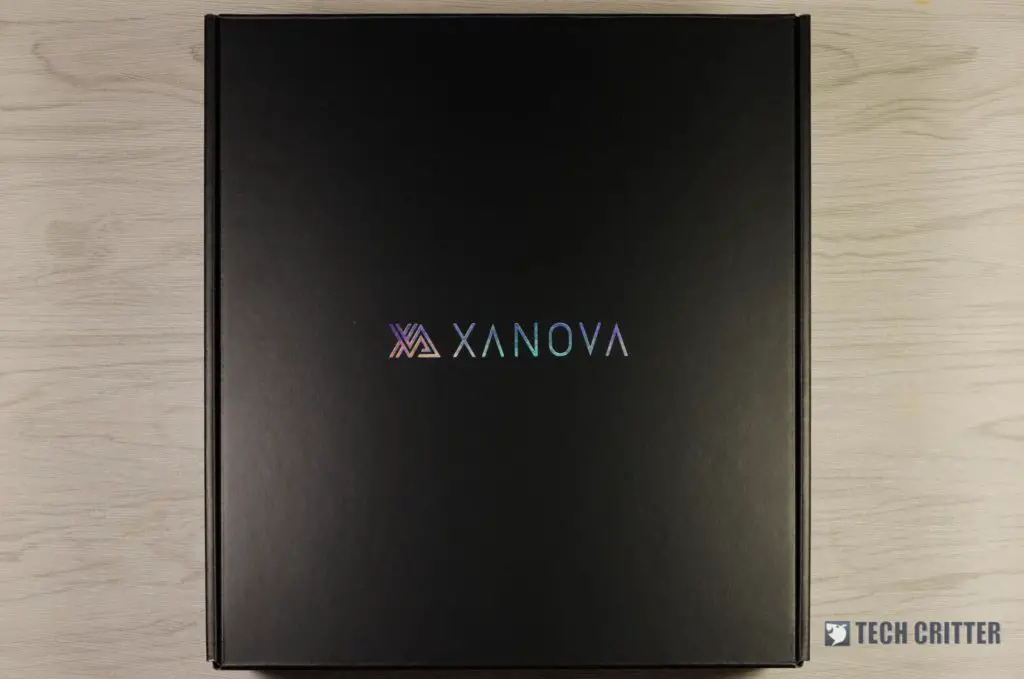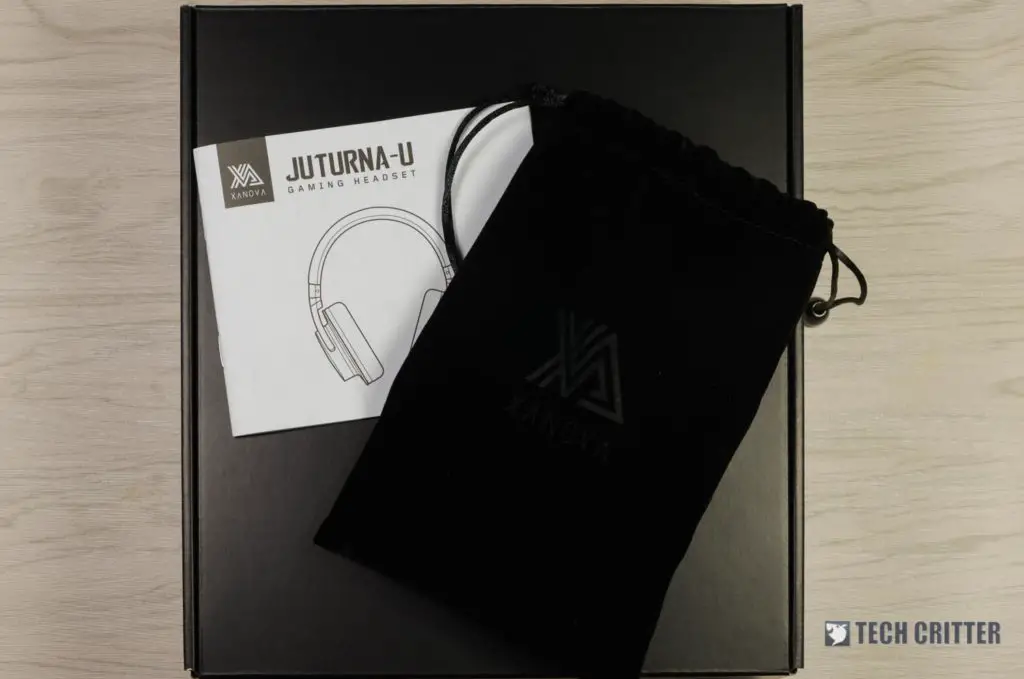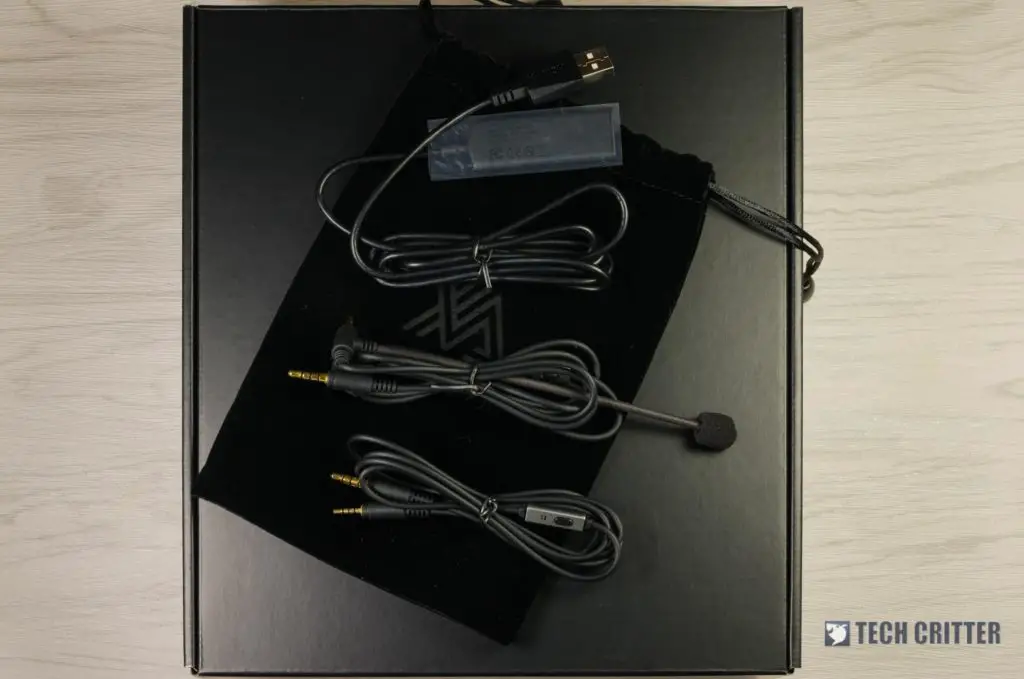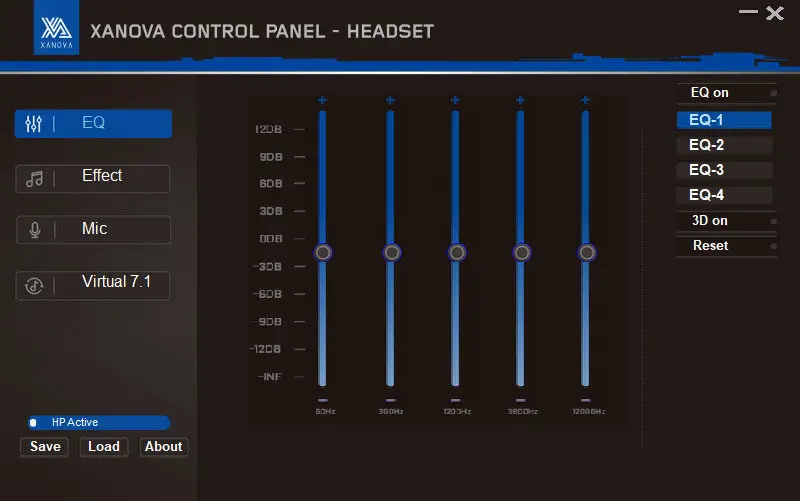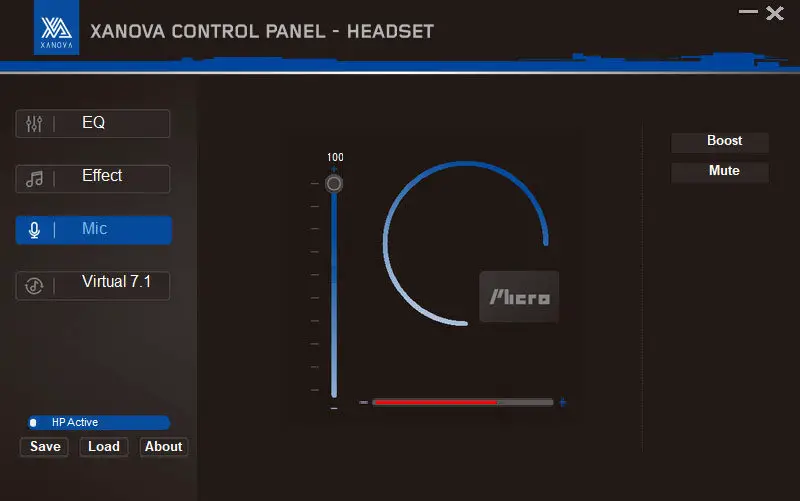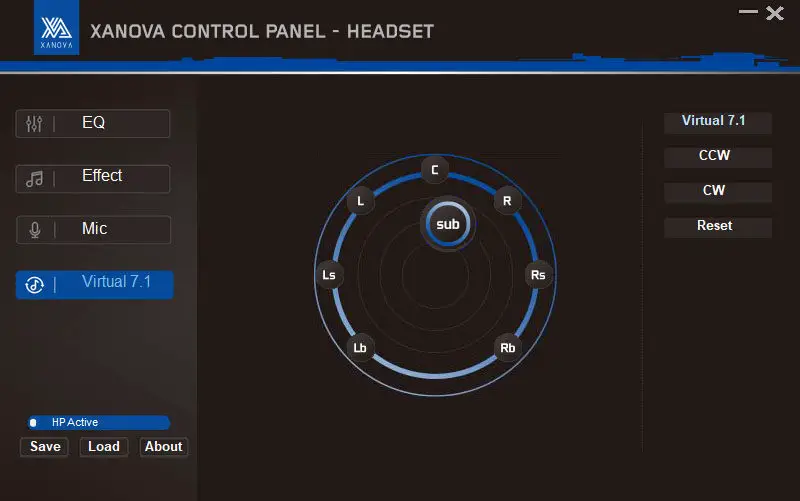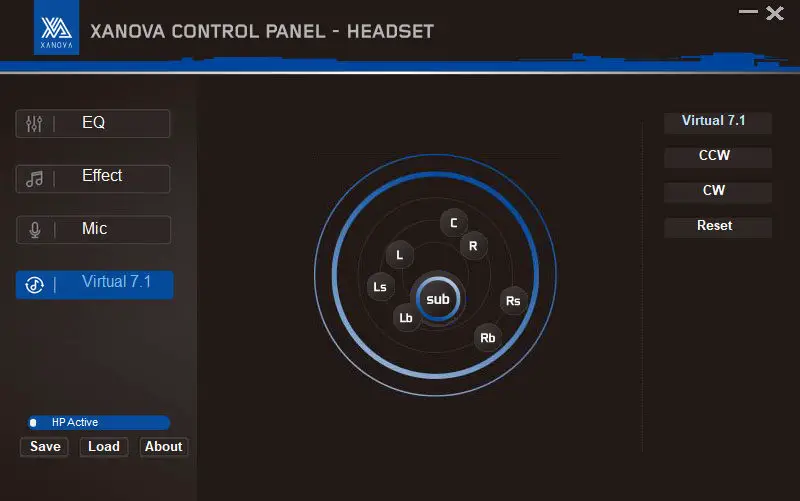I think at this time, some of us have already heard about XANOVA but not exactly sure what or who they are. XANOVA is actually a peripherals sub-brand from GALAX, which debuted at Computex 2018. We got our hands on a unit of the XANOVA Juturna-U gaming headset in the labs, and here’s our full review of the first ever gaming headset from this new peripherals brand.
XANOVA is aiming towards providing a premium product while catering for the gaming community, and we are excited to see how exactly is XANOVA going to achieve that with the Juturna-U gaming headset. Thanks to XANOVA Malaysia for providing us this new headset for review.
Specifications
| Outlook Color | Black + Gray |
| Case Material: | Plastic |
| Drivers : | 40mm *2 |
| Sensitivity (@1kHz, 1V/Pa): | 95 ± 3dB at 1 kHz |
| Impedance: | 32Ω |
| Frequency response: | 20Hz-20kHz |
| LED illuminated: | No |
| Type: | Wired |
| Input: | 3.5mm Jack |
| 1. Output: | 3.5mm Cable Jack |
| 2. Output: | 3.5mm Cable Jack |
| Microphone Impedance: | ≤2.2kΩ |
| Microphone Type: | Omnidirectional |
| Microphone SNR: | ≥60dB |
| Microphone Sensitivity: | -52dB±3dB |
| Dimensions (Headset): | 195(L)mm*180(W)mm*45(H)mm |
| Weight (Headset): | 290g |
Unboxing
By first looking at the box itself, the XANOVA Juturna-U gaming headset comes in a rather fancy-looking packaging. It has a sleeve which is printed with a really big image of the headset itself, highlighting the features like the microphone and also virtual 7.1 surround sound card with a button to change it to FPS mode.
At the back of the packaging there are a lot of descriptions, particularly on the parts of the headset itself and also a specs list together with another package content list.
Sliding off the sleeve reveals another box – this time with the XANOVA logo, debossed with holographic effect.
Opening up the box reveals the headset itself sitting on a plastic cradle.
Underneath the plastic cradle is where we can find the XANOVA Juturna-U gaming headset user manual and also a pouch.
Inside the pouch is where we will find all of the other package contents – the virtual 7.1 surround sound card, an audio jack with an in-line microphone, and another audio jack without the microphone. More on the differences later.
The XANOVA Juturna-U is made out of mostly plastic covered with PU leather and a metal frame for the headband which is wrapped in foam and PU leather. The Juturna-U is very well-built and it felt solid in the hands while still being lightweight.
The earcups are also rotatable as shown here. It has a considerable thickness of foam wrapped in nicely stitched PU leather to provide better noise isolation too. Though unfortunately, the earcups are actaully replaceable.
The XANOVA Juturna-U gaming headset is actually familiar to us as we have already seen this design on another brand’s headset. However, XANOVA differentiates the Juturna-U by including some special feature.
Introducing the adjustable bass enhancement switch. This type of feature is not entirely new to headphones – but it’s quite a rare one for sure. We have previously seen this in Beyerdynamic CUSTOM series of headphones which our partner reviewed.
The bass enhancement switch works by pushing the nub up and down. If more “holes” are exposed, that means the driver can take in more air and create a deeper bass. There are a total of 3 levels of bass enhancement to select from – low, medium, and high.
On the left side of the XANOVA Juturna-U is where the audio jack is located. XANOVA actually included two different audio jacks so you can actually use the Juturna-U in two different scenarios – the microphone-less audio jack with your smartphone, and the audio jack with microphone for your gaming PC.
The XANOVA Juturna-U comes with a very simple virtual 7.1 surround sound card – also known as a DAC – that is connected via USB. It only has a single button on the DAC, and that is to enable or disable the FPS mode.
XANOVA Control Panel
It’s their software, so to speak. It took me quite some time to find this little software because the XANOVA Juturna-U was listed under one of GALAX’s website, but actually XANOVA does have its own dedicated website. It is http://www.xanova.com/
Heading over there, you can find the software for download. The XANOVA Control Panel offers a few other funky features on top of what it already offers. One of it is “3D” which is placed under the EQ menu. It is very different from the virtual 7.1, by the way.
This 3D audio boosts treble and lowers the bass but the soundstage got expanded even further. Expanding the bass ports does help to compensate the loss in bass, but it still is not the same amount of bass that we would love.
Then comes the second menu – effects. It does offer quite an interesting range of different effects but once again – it’s personal preference if you want to use it. In our opinion, the frequency response changed too much.
Then comes the mic. Here, you can select the mic’s volume and also to boost the sensitivity even higher. In our test though, the microphone is already good enough without any boosting. However, we find it weird that XANOVA placed the mute button here instead of somewhere much convenient.
Then comes the virtual 7.1. Yes – this is where you toggle the virtual 7.1 surround sound and it indeed changes the entire feel of the sound produced. It opens the entire soundstage without compromising the frequency response. If you turn virtual 7.1 surround off and click CCW or CW, the soundstage starts to rotate counterclockwise or clockwise – hence the abbreviations – and you can really hear how the soundstage rotates around you.
You can even position the “speakers” at whatever position you like. Clicking and dragging these “speakers” around means you can actually hear the soundstage change in real-time. That’s impressive.
Testing
I personally wore the XANOVA Juturna-U for quite a long time since I personally liked the headset. It is comfortable to wear even for long hours – though might need to occasionally let your ears breathe since PU leather is really hot even though it creates a good seal.
The noise isolation on the XANOVA Juturna-U gaming headset is actually pretty decent as I had someone appearing right beside me without me realizing. I usually can hear the slightest sound, like an insect touching a plastic bag and causing some noise.
The only problem I have with the XANOVA Juturna-U gaming headset is the volume. Not because it is too quiet, but because it is too loud when the virtual 7.1 surround sound card is connected. Personally, it sounds too loud even with volume set to only 1 in Windows when connected via the virtual 7.1 surround sound card. XANOVA did not include any in-line volume controls for the 3.5mm audio jack or the DAC itself – which disregards any sort of independent volume control.
The USB DAC enables FPS mode with the press of a button – the blue LED lights up and you can immediately hear a difference in the sound it produced. I immediately realized that a large portion of the low frequency sound spectrum of the sound it produced is completely cut off – which is actually completely understandable since FPS mode widens up the soundstage for you to hear your enemy’s footsteps and determine their location.
In terms of pure audio quality, I prefer the set the bass switch to medium on the XANOVA Juturna-U to enjoy my music. The bass is no doubt punchy, the vocals are surprisingly good – even for an acapella like Billy Joel’s The Longest Time. Also, I can actually hear that the original vocal recording was louder at the left audio track.
As for the highs, the XANOVA Juturna-U is decent enough. It does not sparkle like what we experienced on other audio devices – but this is the general frequency response pattern for gaming headsets, which is more bass-centered.
The microphone is actually surprisingly good as well. It is attached directly to the audio jack itself and can be bent to whatever curvature you like. From our gaming experience on PUBG Mobile, it manages to isolate noise while picking up my voice in great clarity and volume.
The surround sound comes when you install companion software to enable the 7.1 surround sound. In my opinion, this is quite a weird decision from XANOVA since there is a button on the virtual 7.1 sound card itself but it is used to toggle FPS mode instead.
Concluding the GALAX XANOVA Juturna-U gaming headset review
XANOVA is a sub-brand from GALAX, and it is focused on premium peripherals with premium experiences. The Juturna-U certainly showed that, since the overall build quality, the accessories included, and how the overall product was packaged as a whole is surprisingly good as XANOVA provides two audio jacks in the box itself – so you can use it with your phone and for gaming.
Though, there is one big barrier preventing us from giving this a must-buy, and that is the price. For RM427 at Lazada, it is very steep. Since the PU leather headband is not replaceable, the XANOVA Juturna-U is not going to last for more than 3 years tops.
Pros
- Great audio quality
- Great accessories bundled in the box
- Good microphone
- Really comfortable
- Decent noise isolation
Cons
- Non-removable PU leather headband
- No independent volume control