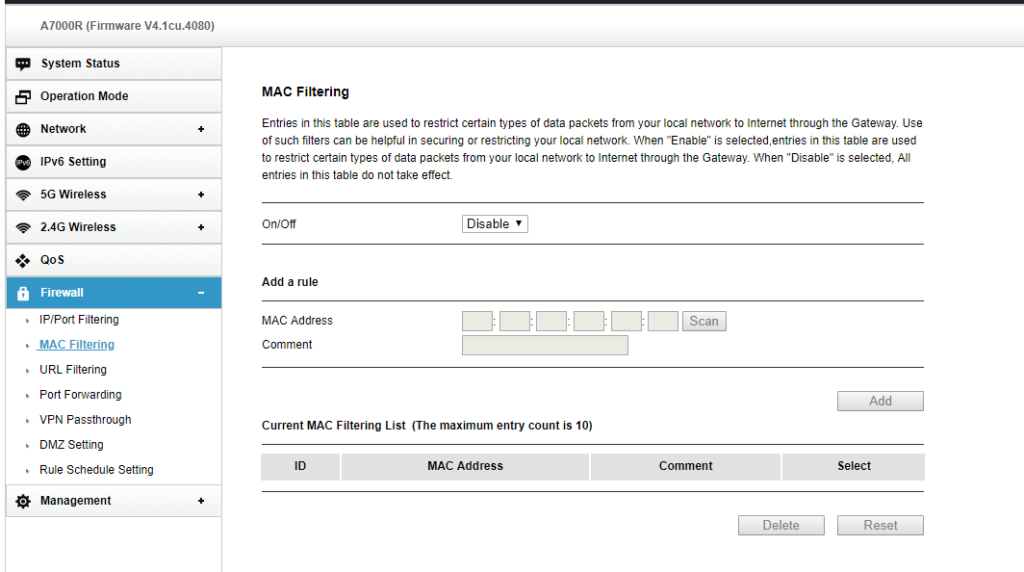If you never heard of Totolink branded networking device previously, that’s perfectly alright because the brand has just recently landed in Malaysia a few months ago. It offers good performance networking products at attractive price points which I believe most customers would be intrigued into finding out more about them.
Today, what we have in our labs is the Totolink A7000R wireless router sent to us for review in courtesy of Totolink Malaysia. As always, our review will be based on our actual user experience with the product itself.
Massive Box
This is probably the largest router box I have ever encountered in my whole life. The reason behind it is simply because of all the eight antennas on the router are non-removable. Hence folding and stuffing into a large box is the solution to it. I guess that doesn’t have much impact on the logistics costs if Totolink opted for that. What you get in the box is the router itself as well as the power adapter and a one metre long RJ45 CAT5e cable.
All those Antennas
The outlook of the router is very similar to those high-end routers with spider or facehugger look-alike design. Of course, the eight omnidirectional antennas is not just for the looks. They actually serve the purpose of providing a strong WiFi signal across the building. Half of them is dedicated to the 2.4GHz band while the other half is for 5.0GHz band. Theoretically speaking, the router is capable to top the 800Mbps bandwidth on the 2.4GHz band and 1733Mbps on the 5.0GHz band simultaneously.
Zaku Eyed Router?
The Totolink A7000R, as opposed to many other home routers, only comes with a single status LED at the front. It uses the LED blink to indicate the router’s status, such as slow blink to indicate the router is booting up and fast blink being the router is under reset process.
There’s no telling if your Internet status, WiFi status or anything along the line. This makes troubleshooting on phone calls a pain in the arse, especially when the user itself do not know a thing about logging into the admin portal.
Basic Connectivities
At the back is consists of one Gigabit WAN and four Gigabit LAN ports. Surprisingly, the Totolink A7000R doesn’t come with USB port for file & printer sharing when some of its competitors are offering the function at a lower price point. Now, I know that not many users actually cared about the USB connectivities as long as the router keeps their Facebook videos playing. Despite so, objectively speaking, some users will be put off by that.
Diving Deeper
Accessing to the admin portal and it took no longer than 5 minutes for us to set up the new router. The graphical user interface is relatively simple and straightforward. Once you dive deeper into the function settings, you’ll quickly notice this router is, indeed, offering all the basic functions.
Limitations such as maximum 10 entry for static DHCP IP, MAC Authentication, IP/Port Filtering, MAC Filtering, URL Filtering and Port Forwarding. If you’re intending to secure your home network with MAC filtering, to prevent your neighbours from stealing your WiFi, sorry I don’t think 10 MAC is enough for you to register all your home devices. Honestly speaking, I see this as an incompetent decision making either from the company’s management or a stupid design from the technical team.
Strong WiFi Coverage
Looking at the bright side, the strength of this router lies on the powerful WiFi signal & speed. One simple yet straightforward change I have experienced since using to this router is that I can still connect to my home router’s 5GHz network even when I’m at my apartment’s ground floor. Mind you that I stay on the third floor, that’s ground, first, second and third. I know that’s not a lot of walls to penetrate but hey, I’m both happy and now worry that my whole apartment block is aware of the existence of JOHNCENA5GHz.
Now, you got the coverage, what about the speed? I personally have been using 100Mbps TM Unifi connection at home, on wireless, I am pretty much bottlenecked by the ISP bandwidth while the router could still handle all the devices’ requests. A simple test of using Speedtest on multiple devices shows that the router allocates shares the bandwidth across the devices without much issue.
Final Words – Totolink A7000R
At the end of the day, some might ask what kind of objective Totolink is trying to achieve with this router. The firmware may seem to be underwhelming with the basic features and limitations, even though the router itself may have an aggressive outlook. Looking back at the list of features it offers and compares it to its competitor’s offering at the price of RM499, here’s the conclusion I have come to. This is the router for those who are experiencing bad WiFi coverage at their home with the ISP-provided routers.
Those who are experienced with network configurations might disagree with me and loathes the brand for introducing a product without those sophisticated configurations. As much as you hate it, the fact is, not everyone has the experience and care about those intrinsic settings. At times, good solid and stable features are more than enough to satisfy one’s needs, as long as I still can load AOV while sitting in the toilet.