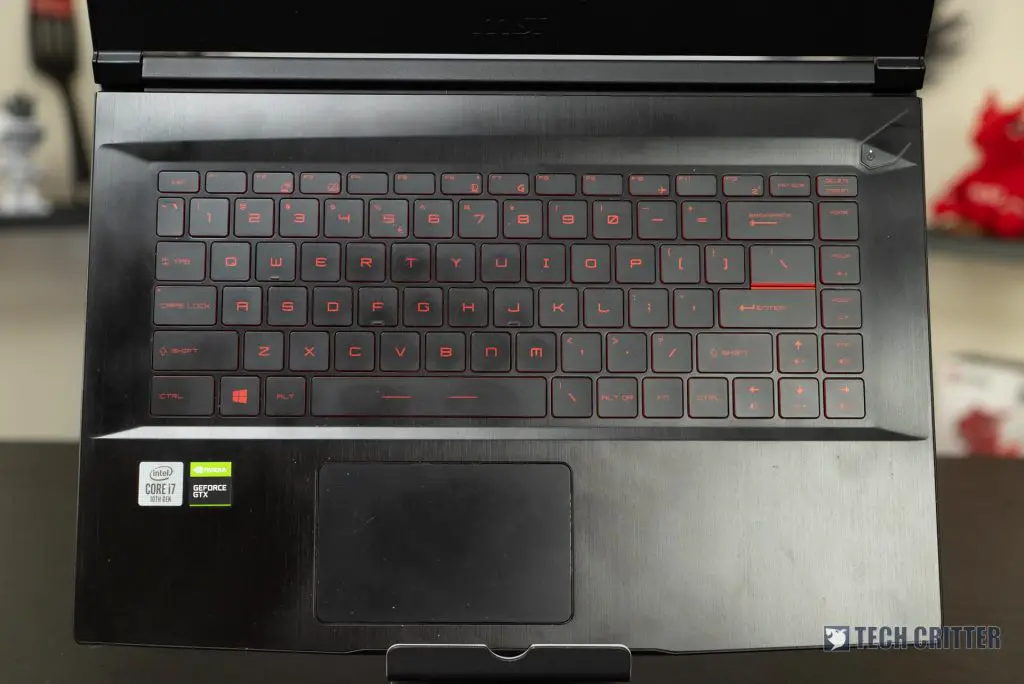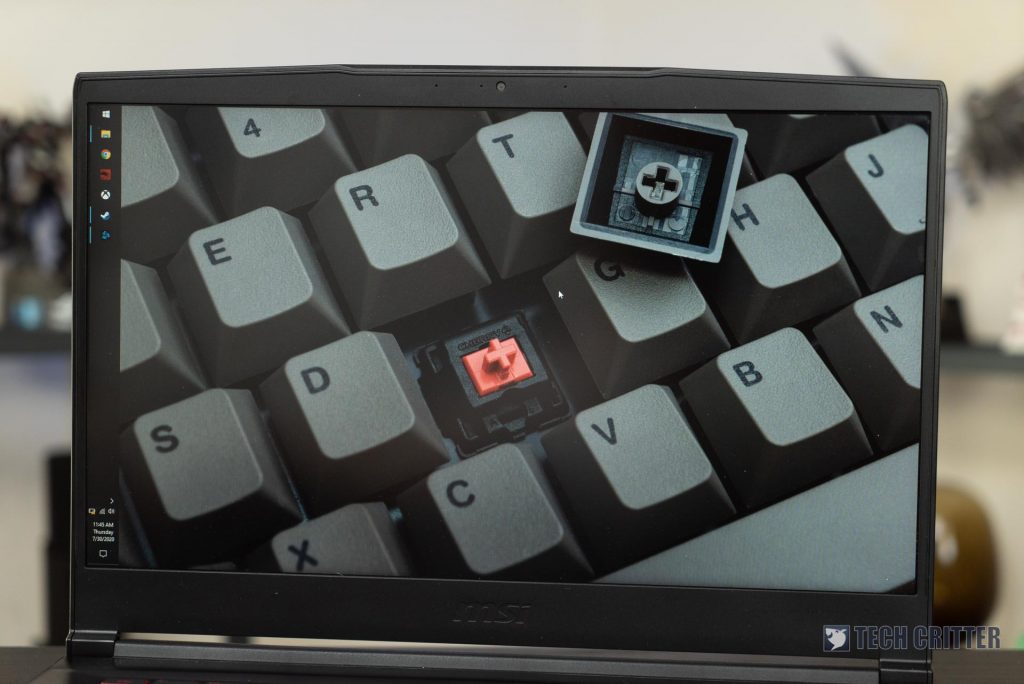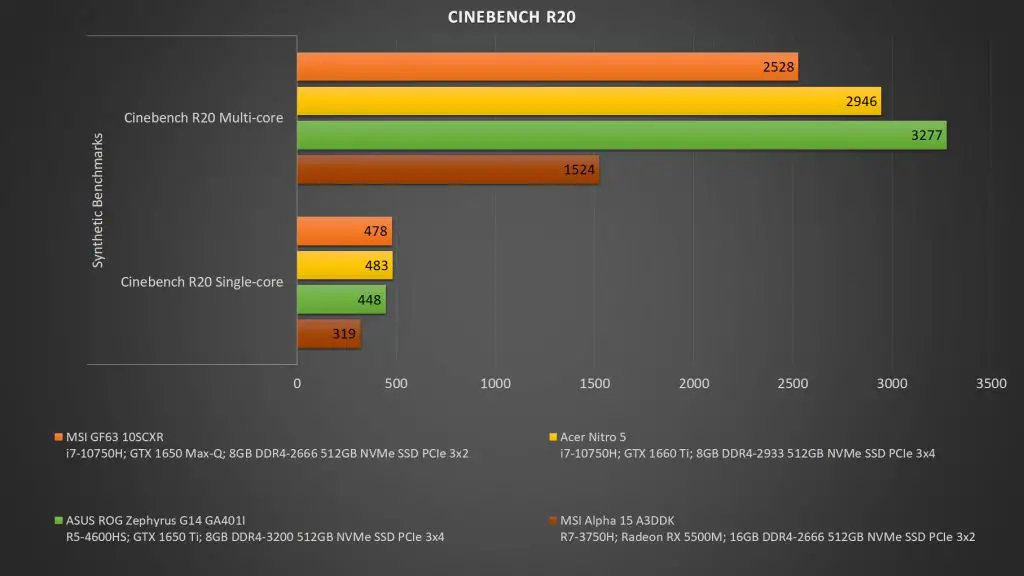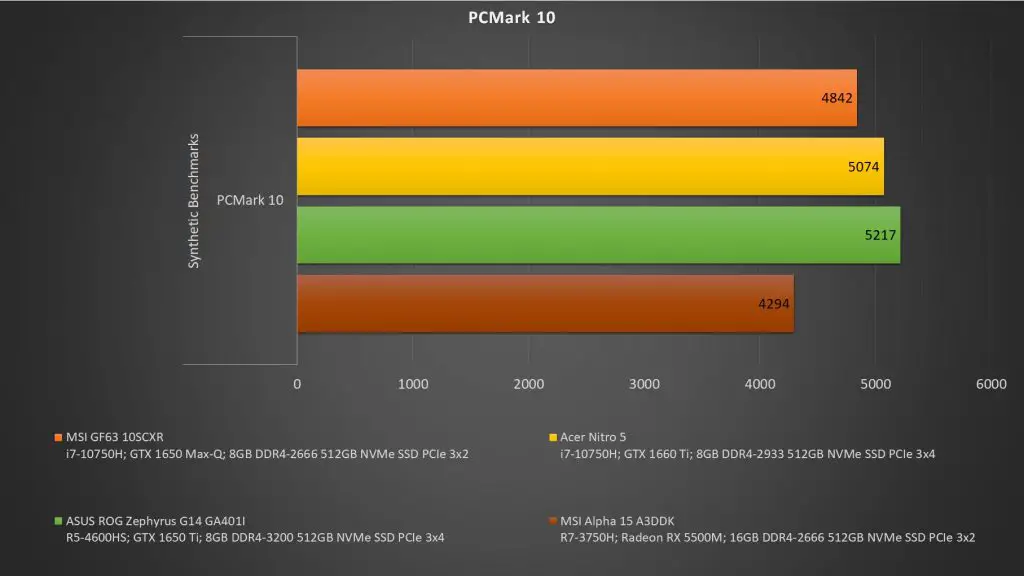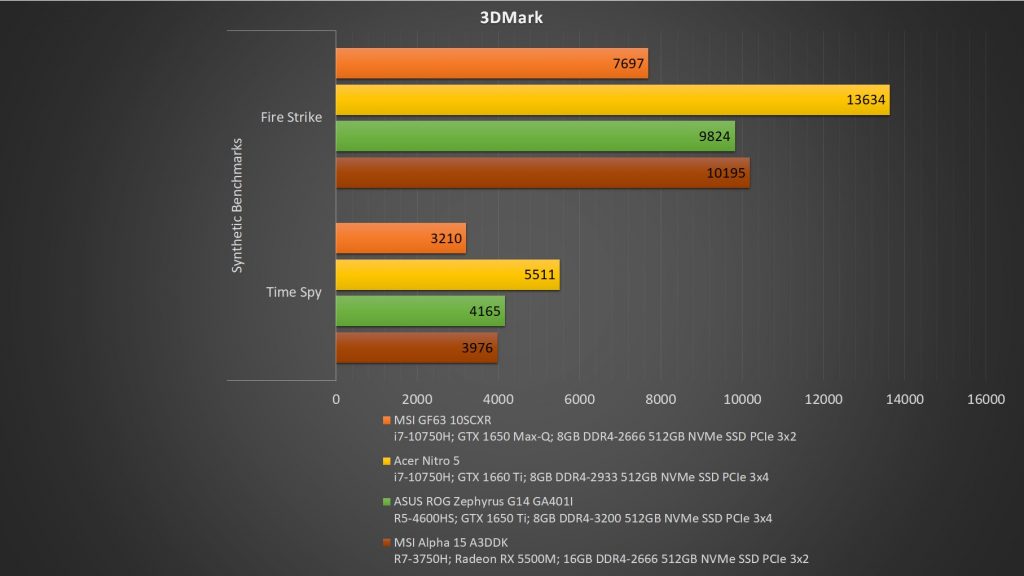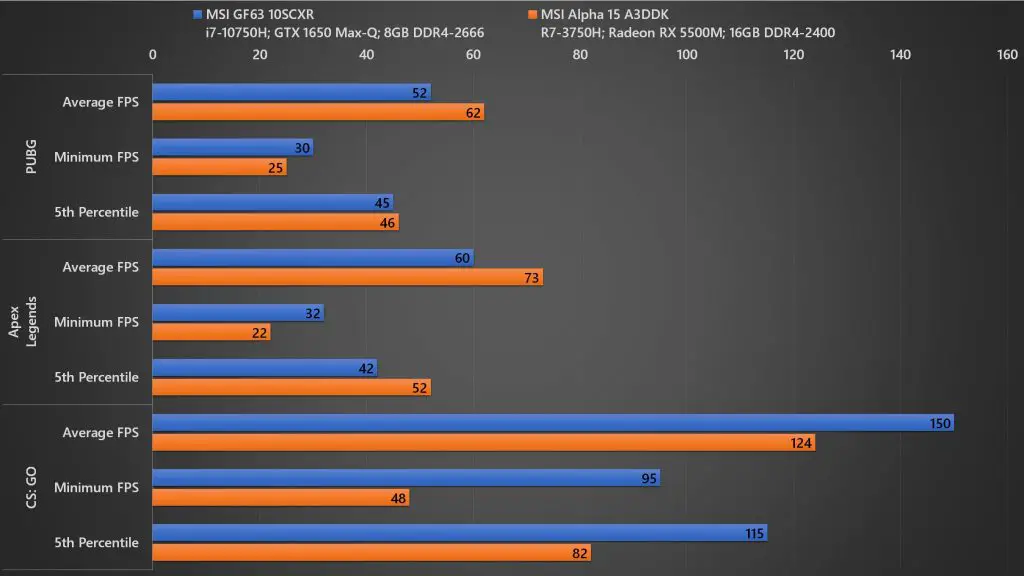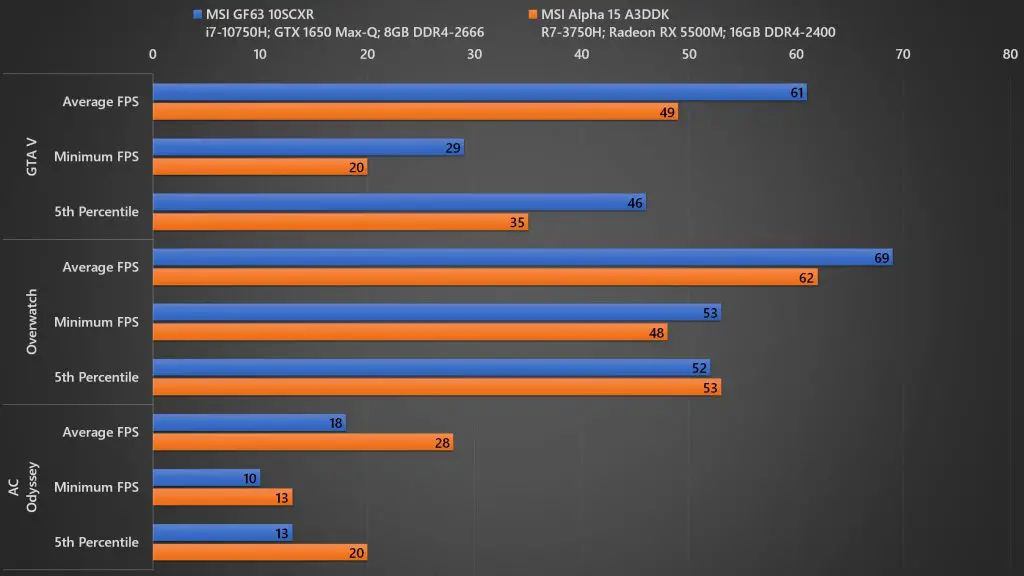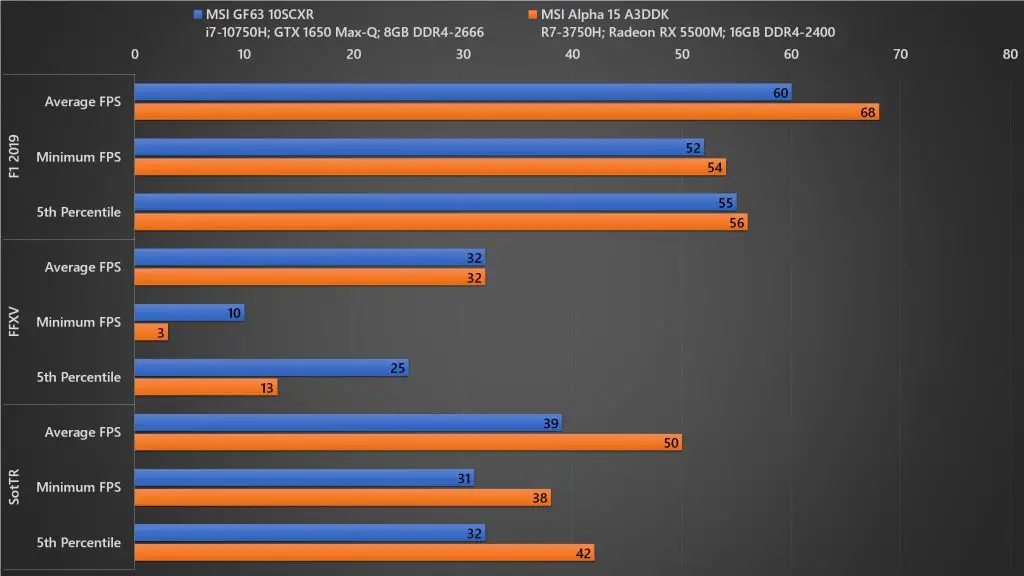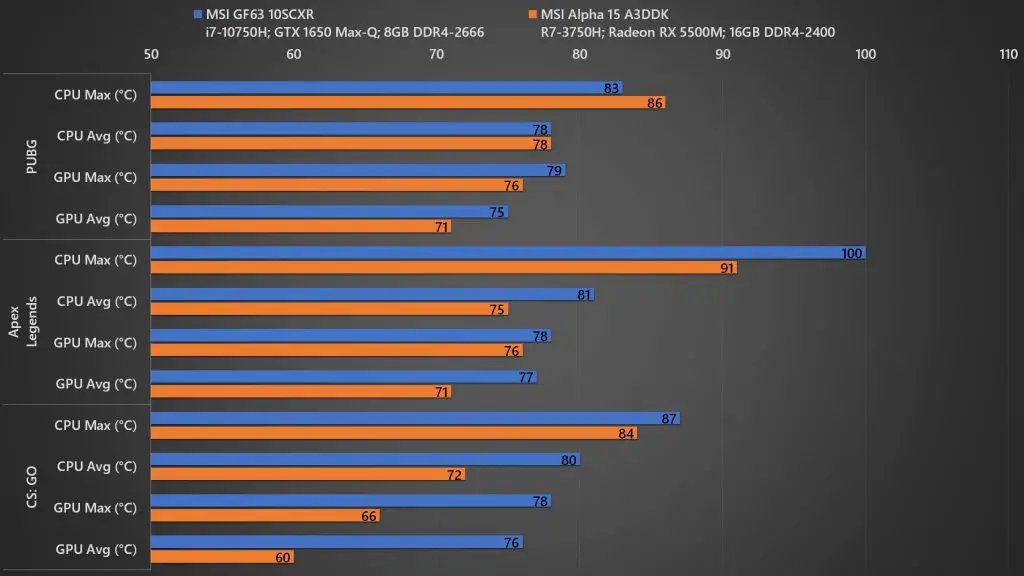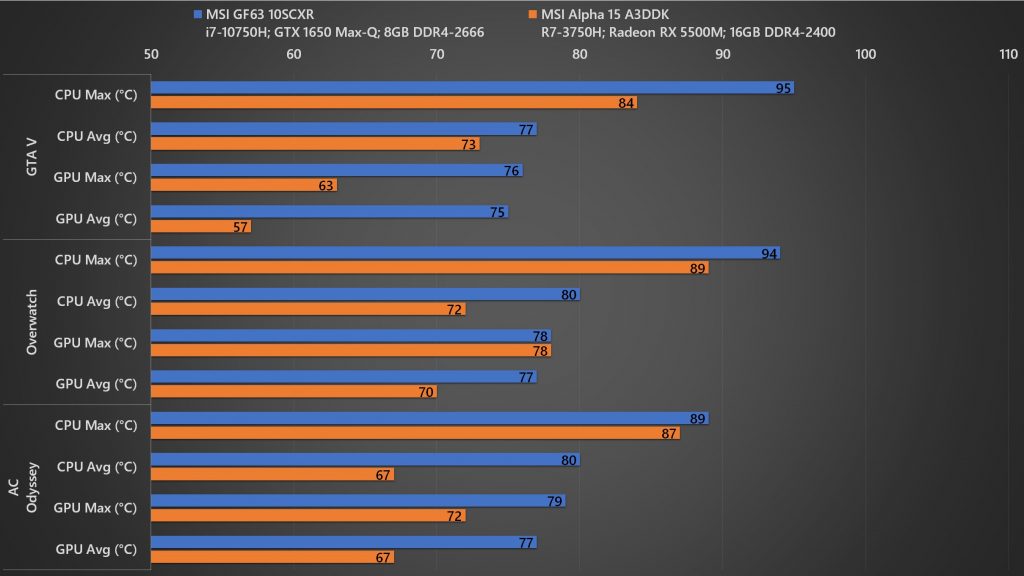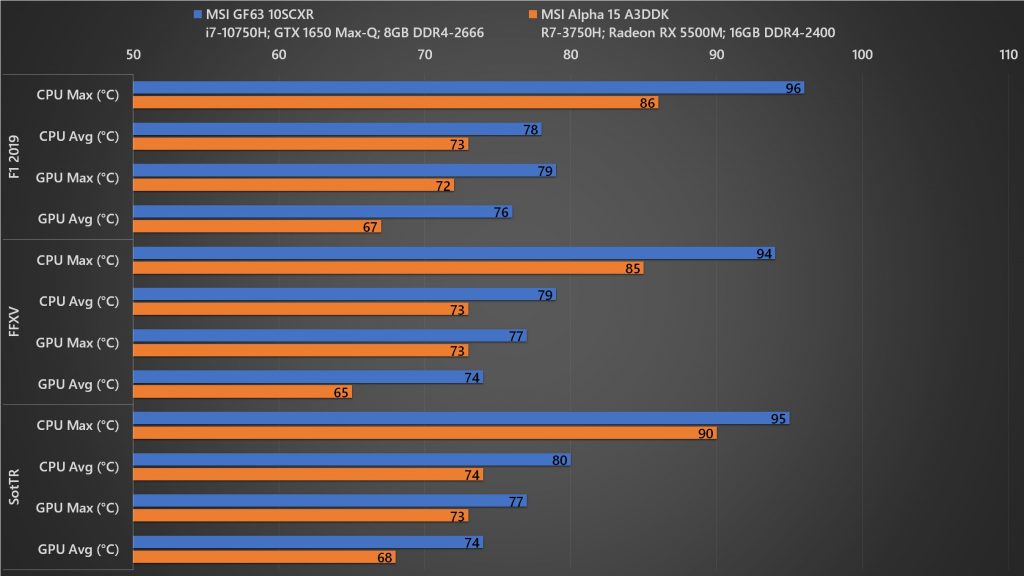It has been a while since we last reviewed the MSI GF63 8RC with the 8th Gen Intel Core CPU and 10-series NVIDIA GTX graphics. At the time of reviewing, it is one of the strong contenders out there in the market at that price range. Fast forward to the year 2020, we have once again received the updated variant – the MSI GF63 10SCXR. Now, some of you might be asking why they’re still refreshing the GF63 when MSI already have the GF65.
Well, it all boils down to the price. By reusing the same chassis and updating the components with Intel 10th Gen CPU and NVIDIA GeForce GTX 1650 Max-Q graphics. They can essentially offer something to fulfil the RM3000-RM4500 market segment. There are two different configurations for this laptop – either you get this i7-10750H at RM4,499 or i5-10300H at RM3,399.
GF63 Chassis
The chassis design is holding up quite well even after almost 2 years. Just look at the GF65 which reuses most of the design elements. The outer lid is a flat piece of brushed aluminium while the MSI Dragon logo is a red decal on it. Simple and minimalist design.
In contrast, the bottom plastic plate has plenty of angled lines, bumps, and vents. Apart from aesthetic purposes, this design also serves for airflow improvement as well.
Opening up the lid, we can see the keyboard deck also sports the same brushed aluminium design found on the lid. It is pretty sturdy just that tapping on it makes a rather unpleasant hollow sound, especially on the wrist rest section. Besides, due to the use of different material, the protruding plastic edge is kinda annoying. Nonetheless, the overall construction is still satisfactory and most importantly, this laptop only weights at about 1.8kg.
The keyboard is still the same, it has a red LED-backlit and most importantly, I’m very satisfied with the typing experience. The key caps has a large surface area for accurate touch typing. Even though the travel distance is rather short compared with other laptops keyboards, the tactile feedback makes it way better than some short travel yet mushy feel keyboards.
One thing I don’t really understand is the double backslash key on the keyboard. Besides, the arrow key alignment will also need some time to get used to as it stays too close to the Control, Shift and Enter keys. It would have been way better if they just add a dimple at the down arrow key.
The trackpad is slightly offset to the left to follow the G and H keys as the keyboard’s middle point. It tracks finger gestures very well thanks to the Microsoft Precision Touchpad driver. The mechanical click mechanism underneath the plastic trackpad feels decent as well. My only complaint would be the somehow hollowish feel when you tap on the trackpad.
Ports & IO
Last year we saw MSI dropping USB 2.0 entirely from the GF63 lineup. The ports on this newly refreshed model remained the same from last time.
Left:
- Barrel charging port
- USB Type-A 3.2 Gen1
Right
- Gigabit Ethernet
- USB Type-C 3.2 Gen1
- 2x USB Type-A 3.2 Gen1
- 2x 3.5mm Mic & Audio port
Back
- HDMI port
Display
The 15.6-inch IPS display has a 1080p full HD resolution. When it was first launched, undeniably it was a huge upgrade over the GF62’s TN panel in terms of the viewing experience. While the old TN panel covers a wider sRGB colour gamut at 99%, due to the nature of TN panel, it was unable to accurately reproduce it and not to mention the horrible viewing angle. The IPS panel on GF63 solves the viewing angle issue and at the same time improves its colour accuracy at the expense of narrower sRGB coverage at 60%.
Unfortunately, it is the year 2020 now and this AU Optronics B156HAN02.1 panel is showing its age. Most of the competitions at the same price point have moved on to 120Hz or 144Hz high refresh panel for their gaming machines. 60Hz is a difficult pill to swallow and MSI desperately needs to update this if they still plan to keep the GF63 around.
Performance
Before we get into the details of the performance benchmarks, once again the GF63 we have here comes with Intel Core i7-10750H, NVIDIA GTX 1650 Max-Q, 8GB RAM and 512GB M.2 SSD. The other variant has Intel Core i5-10300H and 256GB M.2 SSD. The GPU and RAM remained the same.
Synthetic
In our synthetic benchmark test, we afraid there are some issues with it as the result is clearly lower than what we’re expecting from the i7-10750H. The Cinebench R20 score of 2500 range is about 10% lower than the usual score range of 2700s. We noticed that the laptop is behaving very conservatively even we have basically turn on the performance mode as well as gaming mode in the MSI Dragon centre.
Gaming
When it comes to gaming, The NVIDIA GeForce GTX 1650 Max-Q is not entirely a bad GPU. It has lower power design which translates to a lower heat output. It is still a capable chip for popular e-sports titles as they can easily run at the range of 60fps which ironically pairs well with the 60Hz screen. However, once you switch to those GPU dependant games such as Assassin’s Creed Odessey, you will face GPU bottlenecking as your FPS suffers while the CPU is sitting around chilling. Once we turn down the graphics settings to medium, the FPS goes up and the CPU temperature also goes up as it no longer sitting there doing nothing.
Thermal
Speaking of the temperature, even though this is a single fan gaming laptop. The cooling performance is pretty remarkable. The GPU averages around 75-77-degree Celcius while the CPU hovers around 85-degree Celcius. Truth be told, it could have been GPU bottlenecking that leads to lower CPU temperature as we have tested the games at their highest settings. Otherwise, following our previous advice on adjusting the graphical setting will increase the FPS through sacrificing the image quality and increased CPU temperature.
Upgradability
For those who are not satisfied with the factory configuration and planning for future upgrades, these are the user-serviceable components in the GF63:
- 2x DDR4 SODIMM slots
- WLAN
- M.2 combo slot (NVMe / SATA)
- 2.5-inch HDD/SSD (SATA)
Battery Life
The 51Wh battery has quite a decent battery life. A single full charge can last for about 5 hours on my standard usage which includes web browsing with YouTube music playing in the background, light photoshopping and drafting this review.
I wouldn’t recommend you to game on the battery as your frame rates will suffer and don’t expect the battery to last more than 2 hours.
Final Words
So, the newly refreshed GF63 with 10th Gen Intel CPU and NVIDIA GTX 1650 Max-Q. I like how the laptop’s build quality especially with its responsive typing experience and lightweight chassis, however, the question is – does it worth purchasing in the year 2020? You see, the gaming laptop market has changed so much in the past 1 year and especially with the rise of AMD 4000 series mobile CPU has disrupted the laptop market which was once dominated by Intel. We will leave aside the AMD out of this review’s context as we have something more important to address for GF63.
Firstly, the price. Intel’s marketing has literally brainwashed everyone into buying Intel Core i7 CPU. Did you know that this GF63 comes at RM4,499 for the i7 chip as compared to the RM3,399 for the i5 chip? The i7 model way too expensive and ultimately will get bottlenecked by the GTX 1650 Max-Q. It is not the consumers’ fault as they’re just trying to get the most out of the money.
Secondly, the display. 60Hz just doesn’t look good on paper even if you have i7 in the spec sheet. The Lenovo Legion 5 at the price of RM3,599 is offering a 120Hz display alongside with a standard GTX 1650. Not to mention about last year’s ASUS TUF Gaming FX505 and Acer Nitro 5 also comes with 120Hz display.
So, at the end of this review, I just want to say, if you really planning to get the GF63, get the i5 variant and spend your extra budget on upgrading the RAM and SSD. Apart from that, the i7 model is a tough recommendation as the premium RM1,100 is too much.