After tackling a couple of the really good stuff recently in the NVMe SSD scene which is the Sabrent Rocket 4 Plus and Samsung 990 PRO, let’s take a brief respite and review something that is on the budget side so that everyone could hop into the PCIe 4.0 bus without breaking the bank.
Today’s guest is the Kingston NV2 PCIe 4.0 M.2 NVMe SSD and let’s find out how it fares against other similarly priced offerings from its competitors.

Let’s start with a quick unboxing. A budget drive often means you’re only getting the paper packaging and that’s the story for the Kingston NV2 with the drive clearly exposed on the front side.

The capacity we have is the 2TB variant and there are basically no quirks here which is the same case as its predecessor NV1.
Created to take over its older counterpart at almost the same price range, the NV2 could fool some eyes with camouflage due to the same PCB color as well. But we strongly encourage you to check products thoroughly before buying though.

With the information being printed on the top, the bottom is completely blank.
Benchmark Results
The official rated speed for the NV2 is at 3,500MBps/2,800MBps reads and writes which is around half the top performer in the PCIe 4.0 NVMe scene so let’s bear that in mind.
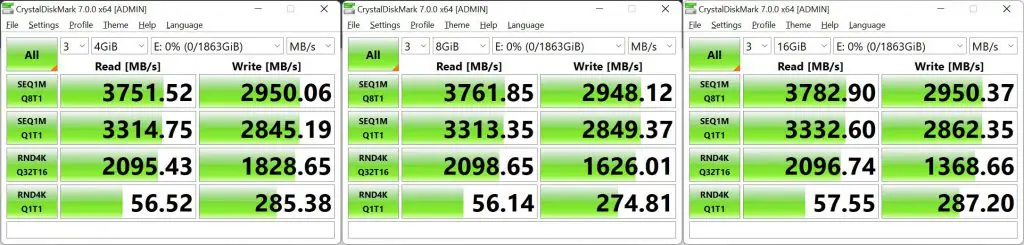
Hitting the drive with a quick DrystalDiskMark run with different file sizes for a total of 3 times, it actually overperforms its printed speed at about 8% more? Kinda funny if you ask me.
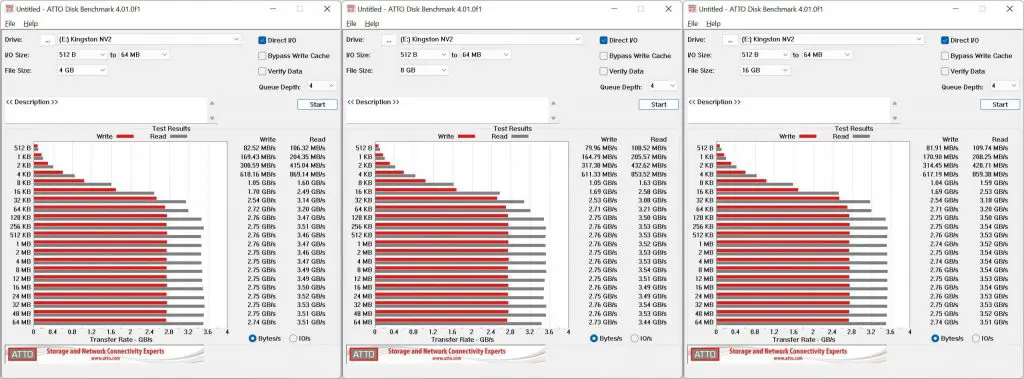
Day-to-day usage simulation ATTO Disk results show more convincing numbers within the expected zone of the 3.5GBps/2.8GBps reads and writes and very little deviation is found across 3 different file sizes of 4GB, 8GB, and 16GB which is a good sign of consistency.
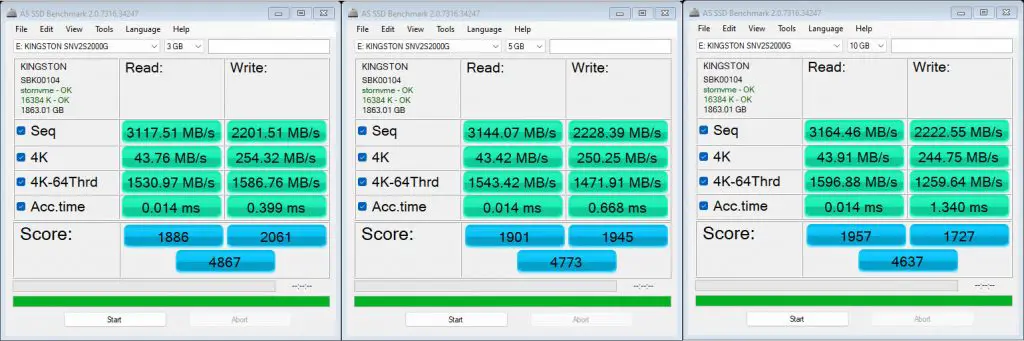
The NV2 can also do about 90% of its potential in the I/O heavy AS SSD benchmark but the latency is kind of high though, particularly in the writing department.
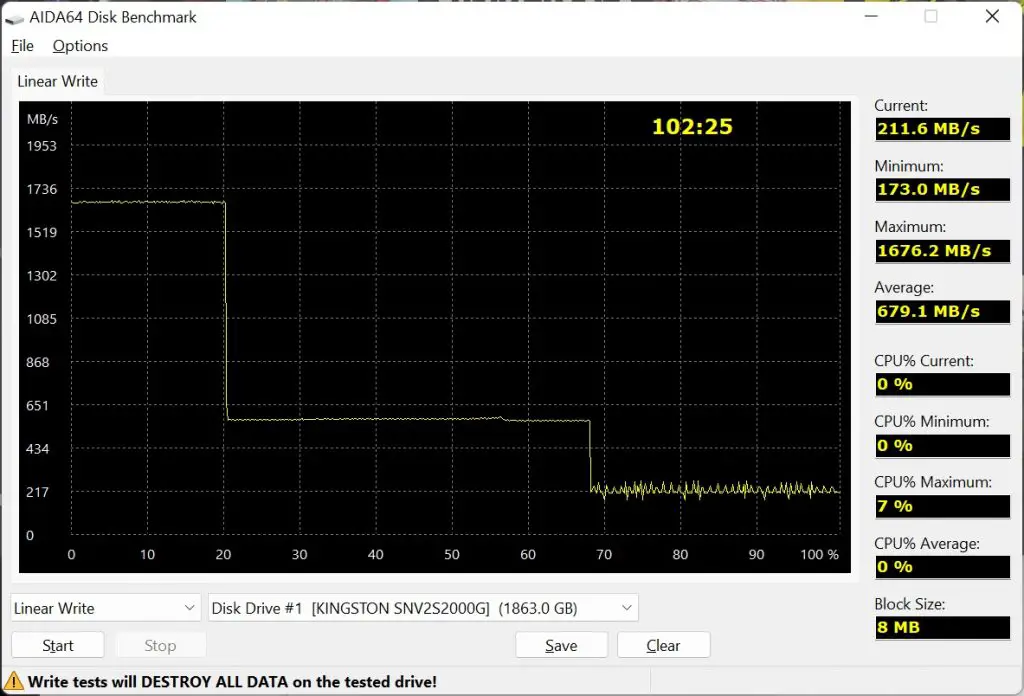
Despite normal readings prior to this test, the AIDA64 Linear Write simulation really shows the bad side of this thing as the graph never showed any sign of recovery across the board with its first tank coming in at 20% completion while the second one hits the bottom when nearing 70%. The largest performance drop is obviously the first one but roughly calculated, each fall takes away two third of the speed which is why DRAM-less SSD sucks in this regard as sustained performance isn’t really their cup of tea.
If you need some context, the DRAM within SSDs (If they have one) serves the purpose of storing data mapping tables that correlate logical addresses to physical addresses. If the system is reading or writing some files, the performance will be faster since the table is stored in DRAM instead of the NAND flash chips as in the case of DRAM-less drives. As NAND is naturally slower than DRAM, hence the result of this graph.
Conclusion

After looking at the results, we can know the speeds of the NV2 in practical usage are within the deviation range of its rated speeds but the DRAM-less nature makes it struggle in continuous writing across the board and this aspect is also the main reason why it can be priced this low at around RM650.
Therefore, we will only deter you from buying this if you’re planning to use this for long periods of reading and writing files like a small-scale server. Otherwise, it will serve you quite well if you just use it as the boot drive of your new PC or as a secondary drive to store your games and such proved by the random read-and-write performance obtained throughout the test.
From another perspective, we would also suggest you go for an SSD with DRAM at the same price range but with reduced capacity. So here’s where you juggle your priority on whether you’re willing to forego sustained speed for capacity or the other way around (Assuming your budget is fixed).








