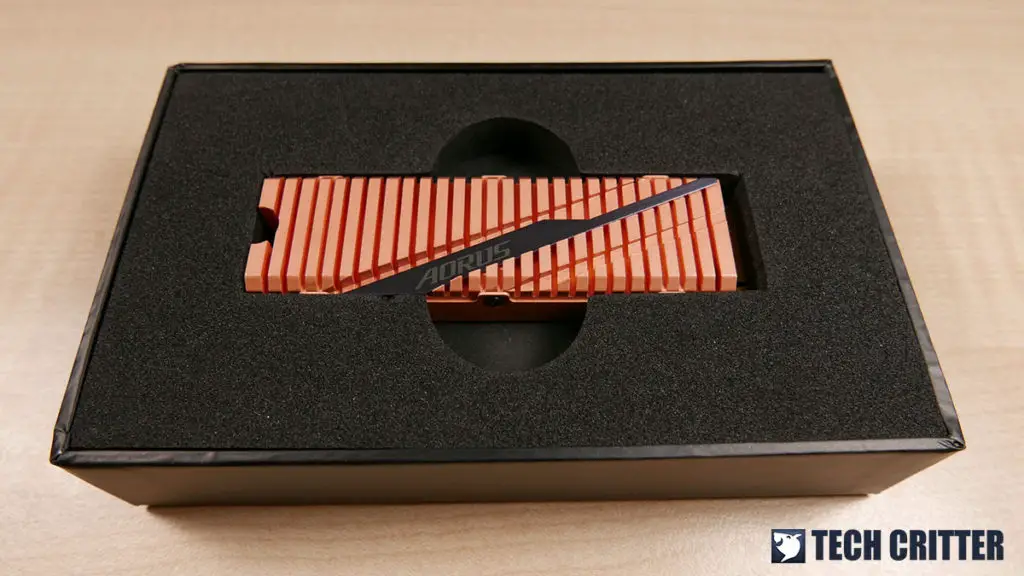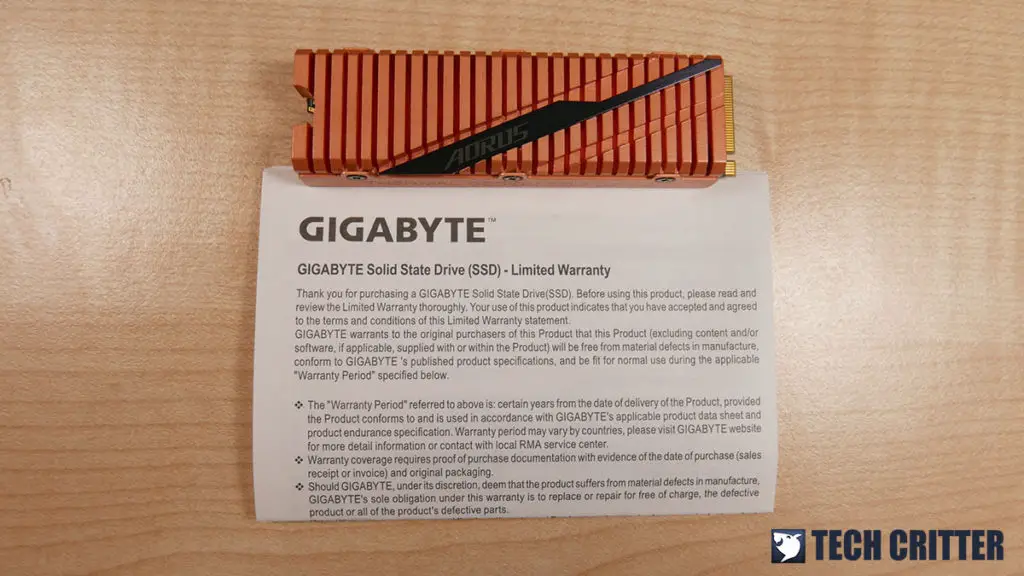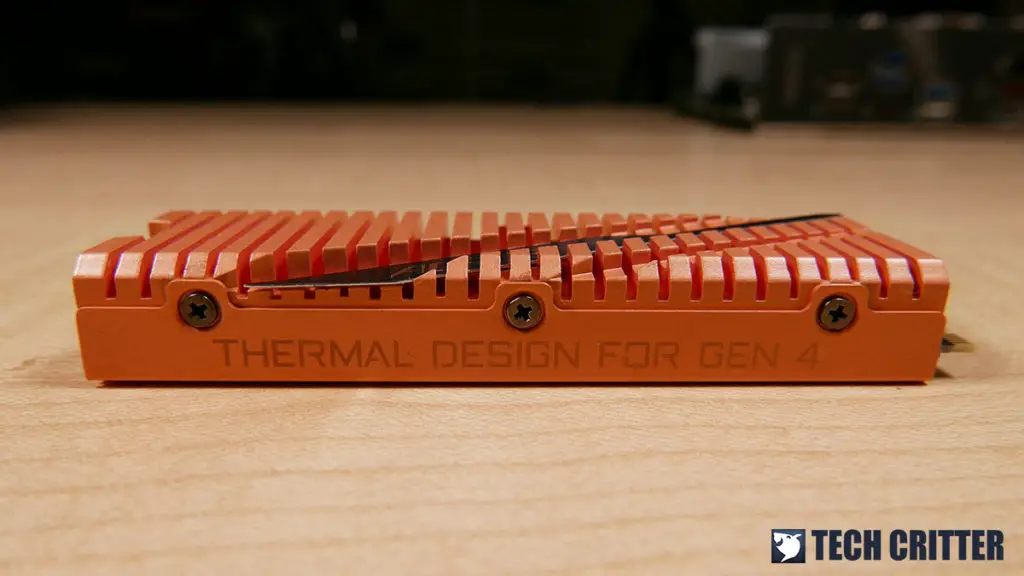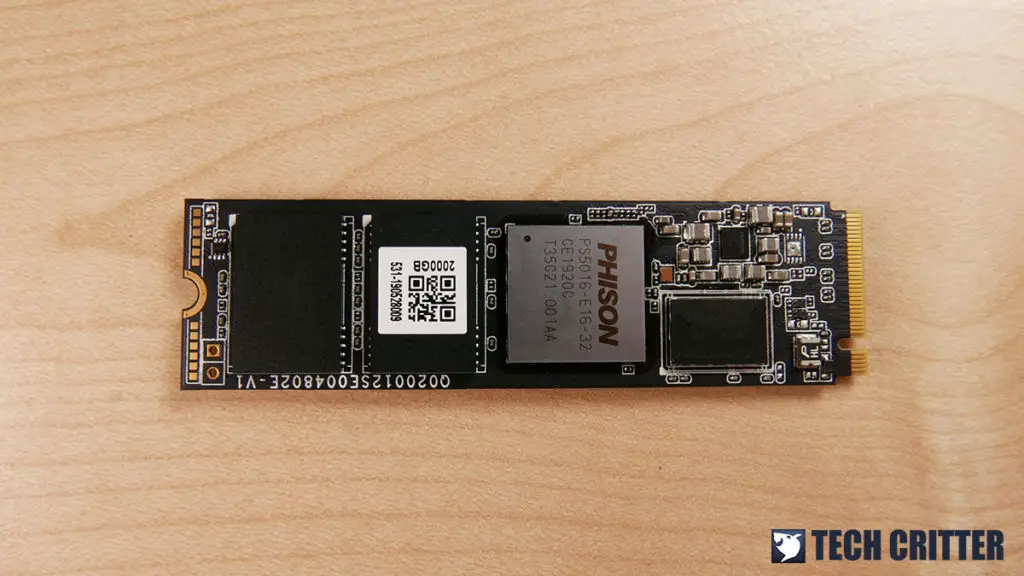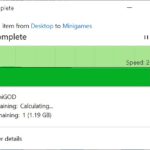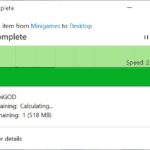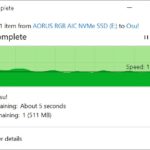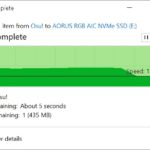Gigabyte announced both the AORUS Gen 4 NVMe AIC 8TB and AORUS NVMe Gen4 SSD during the AORUS Xtreme Power event back at Computex 2019, which is deemed to be the fastest PCIe 4.0 SSD at the time – probably still the fastest to date.
With the release of AMD 3rd generation Ryzen processors and X570 chipset motherboards, board partners can now take advantage of the new PCIe 4.0 which according to AMD, offers up to 68% more performance over the PCIe 3.0. Today we will take a look at the AORUS NVMe Gen4 SSD, which is one of the core components of the AORUS Gen 4 NVMe AIC 8TB and see what kind of performance can we expect from it.
Specifications
| Interface | PCI-Express 4.0 x4, NVMe 1.3 |
| Form Factor | M.2 2280 |
| Total Capacity | 500GB / 1TB / 2TB |
| Warranty | Limited 5-years or 3600TBW |
| NAND | 3D TLC Toshiba BiCS4 |
| External DDR Cache | DDR4 2GB |
| Sequential Read Speed | Up to 5000 MB/s |
| Sequential Write Speed | Up to 4400 MB/s |
| Random Read IOPS | Up to 750K |
| Random Write IOPS | Up to 700K |
| Meantime between failure (MTBF) | 1.77 million hours |
| Power Consumption (Active) | Average: R: 6.5W W: 6.6W |
| Power Consumption (Idle) | 21.1mW |
| Temperature (Operating) | 0°C to 70°C |
| Temperature (Storage) | -40°C to 85°C |
Unboxing
Like most of the newer AORUS SSD we’ve seen in the past, the AORUS NVMe Gen4 SSD too ships in the simple and clean design packaging that gives it a premium appearance that radiates sophistication.
At the back of the box, you’ll find the specifications of the SSD in different languages and a QR code that links you to the product page.
Inside the box, you’ll find the AORUS NVMe Gen4 SSD which sits in the middle of a piece of thick foam for extra protection.
The content of the box includes a user’s guide and the AORUS NVMe Gen4 SSD. Gigabyte didn’t include any other extra accessories for this SSD, but at least the heatsink is already preinstalled to the SSD.
The AORUS NVMe Gen4 SSD 2TB
First announced back at Computex 2019, the AORUS NVMe Gen4 SSD is the first PCIe 4.0 SSD to feature the Phison PS5016-E16 PCIe controller. As we all know that most high-performance NVMe SSD comes with a custom Aluminum heatsink to keep the SSD cool, the AORUS NVMe Gen4 SSD is equipped with a full copper heatsink design to keep the temperature in check.
Unlike most of the single plate heatsink for M.2 SSD, the Copper heatsink on the AORUS NVMe Gen4 SSD comes with 27 fins add more surface area which improves the heat dissipation to keep the SSD running cool. From the looks of it, it is possible for Gigabyte to further increase the surface area with a grid pattern cut on the heatsink, but doing so will probably affect the overall aesthetics of the unit.
Both sides of the Copper heatsink has a layer of thermal pad attached that helps to improve the contact point of onboard components with the heatsink.
We don’t encourage you to remove the heatsink just for fun, but here’s how the AORUS NVMe Gen4 SSD looks like without its Copper heatsink.
The AORUS NVMe Gen4 SSD is equipped with a Phison PS5016-E16-32 controller that is capable of 5000 MB/s transfer speed. This is basically the same SSD used on the AORUS Gen 4 NVMe AIC 8TB with RAID 0 configuration to reach an astounding 15,000 MB/s read and write speed.
Two SK Hynix H5AN8GNCJRVKC DDR4-2133 DRAM chips can be spotted on both sides of the PCB. These DRAM chips can provide up to 2 GB of memory for the controller’s mapping tables, which helps to reduce the reading of mapping table directly from the flash chips and the likelihood of a read disturb during operation.
As for the flash chips, the AORUS NVMe Gen4 SSD 2TB here is equipped with four Toshiba TABHG65AWV 96-layers BiCS4 3D TLC NAND that totals up to 2TB in capacity.
Synthetic Benchmarks
CrystalDiskMark
Developed by a Japanese coder that goes by the nickname Hiyohiyo, CrystalDiskMark is one of the most frequent used SSD Benchmark utility to measure SSD’s read and write performance.
AS SSD Benchmark
Widely used SSD benchmarking utility that uses incompressible data to simulate the worst possible scenario for an SSD and thus giving a much lower sequential read and write speed result than what has been stated by the manufacturer as a result of the heavy workload.
ATTO Disk Benchmark
The most frequently used benchmarking utility by many manufacturers for performance specifications. As ATTO Disk Benchmark uses compressible data rather than incompressible data, it results in higher benchmark scores.
File Transfer Speed Test
For this test, we’re using a collection of test data that consists of large and small files (both compressible and incompressible) total up to 36GB.
Although the AORUS NVMe Gen4 SSD did manage to perform as advertised in the synthetic benchmarks, things will be slightly different when it comes to the actual file transfer test. On the actual file transfer performance, we’re getting around 2000 MB/s read and write on average when the file copy test is done using the AORUS NVMe Gen4 SSD with another PCIe 4.0 SSD. Unless the SSD is used for a very specific task, maxing out the performance of the SSD under normal circumstances is almost unlikely to happen.
We’ve also paired the AORUS NVMe Gen4 SSD with an AORUS RGB AIC NVMe SSD that runs on PCIe 3.0, having a lower read and write speed at 3400 MB/s and 3050 MB/s respectively.
Verdict
The AORUS NVMe Gen4 SSD is definitely the fastest single drive PCIe 4.0 SSD you can get at the moment, something that early adopters of the X570 platform will get to enjoy. For those who are still running on an older platform i.e AMD 400 series motherboards, Intel 300 series motherboards or earlier, the SSD is backward compatible with PCIe 3.0 interface but do expect a significant decreased in performance. As of now, the X570 platform is the only platform that will allow the SSD to read the advertised 5000 MB/s read and 4400 MB/s write speed.
While it’s good to see that Gigabyte actually included a Copper heatsink with the AORUS NVMe Gen4 SSD, we noticed that the SSD doesn’t actually fit perfectly on all X570 motherboards. We’ve installed the AORUS NVMe Gen4 SSD on different X570 motherboards during the test and discovered some minor clearance issues with motherboards that come with built-in M.2 heatsink ( 2 layer design), notably the MSI MEG X570 GODLIKE and X570 I AORUS PRO WIFI. This can be easily solved by removing the SSD heatsink and install the SSD with the built-in heatsink on the motherboard, but that will defeat the purpose of having a thick Copper heatsink.
If you’re already planning to go with the Ryzen 3000 series and X570 chipset motherboard for your next upgrade, the AORUS NVMe Gen4 SSD is probably a reasonable add-on to complement the newly introduced PCIe 4.0 interface on the X570 platform. For the AORUS NVMe Gen4 SSD 2TB, you’re getting 2000GB worth of storage space for RM 2069, that’s like RM 1.03 per GB – that’s not too bad actually.
Pros
- Very fast sequential read and write speed
- Comes with a thick Copper heatsink
- Comes with up to 2GB DRAM cache
- 5-year warranty from Gigabyte
Cons
- Need X570 motherboard and Ryzen 3000 series CPU to read the advertised speed
- Clearance issue with some motherboard that thas built-in M.2 heatsink