The highly anticipated AMD 3rd gen Ryzen desktop processors are finally here and we believe that many of you have been holding back your purchase just for this. Aimed directly at Intel’s Core i9-9900K at the exact same price of RM 2199, the 12-core powerhouse Ryzen 9 3900X is probably the one that is getting the most attention now.
We managed to get our hands on the Ryzen 9 3900X just to see how will it fare against the Intel Core i9-9900K in terms of performance – let’s see just how much of a difference can we expect from the Ryzen 9 3900X.
Specifications
| Model | Cores/ Threads | TDP (Watts) | Boost/Base Freq. (GHz) | Total Cache (MB) | PCIe 4.0 Lanes (processor+AMD X570) |
| Ryzen 9 3900X CPU | 12/24 | 105W | 4.6/3.8 | 70 | 40 |
| Ryzen 7 3800X CPU | 8/16 | 105W | 4.5/3.9 | 36 | 40 |
| Ryzen 7 3700X CPU | 8/16 | 65W | 4.4/3.6 | 36 | 40 |
| Ryzen 5 3600X CPU | 6/12 | 95W | 4.4/3.8 | 35 | 40 |
| Ryzen 5 3600 CPU | 6/12 | 65W | 4.2/3.6 | 35 | 40 |
Packaging
Packaging wise, the Ryzen 9 3900X ships in a premium hard cardboard box which seems to get better by each generation. You check out the unboxing video we did earlier here:
Content
Inside the package, you’ll get an AMD Ryzen sticker, quick start guide, a Wraith Prism RGB CPU cooler and of course, the Ryzen 9 3900X CPU itself.
The Wraith Prism RGB cooler is probably one of the fanciest looking stock CPU cooler available on the market. It features a 4 copper heat pipe base with a generous amount of Aluminum fins, RGB cooler fan, and cables to connect the RGB lighting to your motherboard RGB headers.
Performance Comparison
In this test, we will be comparing the Ryzen 9 3900X against an Intel Core i9-9900K
| CPU | Intel Core i9-9900K / AMD Ryzen 9 3900X |
| Motherboard | ROG Maximus X Apex / X570 AORUS MASTER |
| Memory | G.Skill Trident Z Royal 16GB |
| Graphics Card | GeForce RTX 2070 / Radeon RX 5700 XT |
| Power Supply | Cooler Master V1200 Platinum |
| Primary Storage | CORSAIR Force MP600 Gen4 PCIe x4 NVMe M.2 SSD |
| Secondary Storage | Gigabyte AORUS RGB AIC NVMe SSD 1TB |
| CPU Cooler | AMD Wraith Prism RGB / Cooler Master Hyper 212 Black Edition |
| Chassis | Streacom BC1 Open Benchtable |
| Operating System | Windows 10 64bit |
Creative Workload Benchmark
Cinebench is a real-world cross-platform test suite that evaluates your computer’s hardware capabilities by taking advantage of multiple CPU cores and modern processor features.
Leaving the CPU with AutoOC and Precision Boost Overdrive enabled does show some pretty noticeable difference compared to manually overclocked settings. The lower score is due to the system throttling down the performance to avoid overheating the CPU, because of the AutoOC feeding the CPU with excessive power it didn’t actually need.
As its name suggests, the HWBot X265 benchmark renders a video in 1080P or 4K resolution using the x265/HEVC encoder. It takes advantage of modern CPU instructions set and multi-threaded, which will put both the Intel i9-9900K and Ryzen 9 3900X to test.
In this test, the Ryzen 9 3900X takes a pretty good lead in the benchmark. Though, it’s facing the same issue that we have during the Cinebench R20 benchmark – throttled down performance to avoid excessive heat.
File Compression & Decompression Benchmark
File compression and decompression isn’t something that the Ryzen CPUs are generally good at, but that’s already the past. Based on the result above, we can see that the 3rd gen Ryzen CPU is in fact, doing better on compression and decompression – even better than Intel in most case.
Synthetic CPU Benchmark
While both WPrime and SuperPi puts speed and system stability into the test, both the benchmark works in a different way. WPrime works on multi-threaded calculations while SuperPi works on the single-threaded calculations. Although it’s clear that the Ryzen 9 3900X has the advantage for multi-threaded performance, the i9-9900K still scored the best when it comes to single-threaded performance.
PCIe 3.0 vs. PCIe 4.0 Storage Speed Test
One of the biggest highlights of the 3rd gen Ryzen CPU is the support for PCIe 4.0 interface. Although it opens the path to higher storage speed with greater bandwidth, it doesn’t really benefit much the existing PCIe 3.0 devices mainly because the controller isn’t designed to handle anything beyond what it’s designed for – which is PCIe 3.0.
We’ve done a quick test with Crystal Disk Mark using the AORUS RGB AIC NVMe SSD and the same limitations for files beyond 30GB which greatly reduces the write speed of the SSD.
Whereas for the Corsair Force MP600 PCIe 4.0 SSD, we don’t really have this issue. We have yet to see how will this actually benefit users nowadays as most of us aren’t even using the full potential of the current PCIe 3.0 SSDs.
Overclocking
CPU Overclocking
Although the performance is already looking pretty good on its own, overclocking it will sure to give you more performance you can imagine – only if you have an adequate cooling system to tame this 12-core powerhouse. It’s basically the same issue we face when we’re overclocking the Ryzen 7 2700X back then, which limits us at 4.3GHz.
With the Wraith Prism RGB Cooler that comes together with the CPU, the best settings we can achieve is 4.2GHz with 1.28V. 4.3GHz is still possible, but it will quickly throttle down back to 4.2GHz the moment you hit it with a really heavy task. Just so you know, the performance throttle will kick in at the moment the CPU temperature hits 92°C.
Memory Overclocking
We’ve seen that AMD has finally stepped up its game in memory overclocking and the highest record we’ve seen so far is the DDR4-5100 CL18-21-21-56 done on an MSI MEG X570 GODLIKE motherboard. Despite this achievement, AMD recommends DDR4-3733 as the performance sweet spot for the best performance with its 3rd gen Ryzen CPUs.
Unlike the 1:1 ratio mode, going beyond 3733MHz would actually cause the Infinity Fabric to enter a 2:1 ratio mode which splits the IF clock in half. Though, one thing for sure is that DDR4-4000 is a piece of cake now with the new Ryzen CPU and X570 motherboards.
We’re able to reach a DDR4-4133 CL20-20-20-42 on the X570 AORUS MASTER with a G.Skill Trident Z Royal DDR4-3600 kit, but the latency is a bit too much for the system to perform efficiently for a benchmark.
DDR4-4000 CL16-18-18-36 is probably the best we can do for now under such a tight schedule.
First Impression?
The Ryzen 9 3900X is hot, that’s the first thing we can think of throughout the tests that we’ve done in the past week. The included Wraith Prism RGB is fancy, but to really put the 12-core powerhouse to good use, an adequate cooling system is definitely a must-have.
Precision Boost Overdrive and the AutoOC might have given the new Ryzen CPU some advantage in terms of performance, but it’s actually feeding the CPU with excessive power which causes performance throttle if you’re only relying on the box cooler to cool down the CPU. Manual overclocking is still recommended, which isn’t really that hard. You can basically refer to the current value that the system is feeding to the CPU and slowly scale it down until it reaches the sweet spot for best performance with your cooling system.
As for the memory overclocking, it’s definitely way much easier compared to the previous gen release. We do have DDR4-3933 settings that perform similar to the recommended DDR4-3733 in a certain benchmark, but there’s still a lot more to explore for memory overclocking on the new platform.
Other than that, you’ll also find other new and fancy features on the new Ryzen CPUs and the enthusiasts grade X570 motherboards i.e Wi-Fi 6, PCIe 4.0 SSD. Both features offer fast storage speed and wireless connectivity, but you’ll have to bear in mind that you will also need the proper equipment to pair with these new features. Having old routers that don’t support 802.11ax standard and slow storage drives to pair with it is basically a waste because you won’t feel any difference – well, except for the CPU performance.
That’s all for now from us and do stay tuned to more updates as we’re working on more content that is related to the 3rd gen Ryzen CPUs and X570 motherboards, which will be available soon in the coming week.


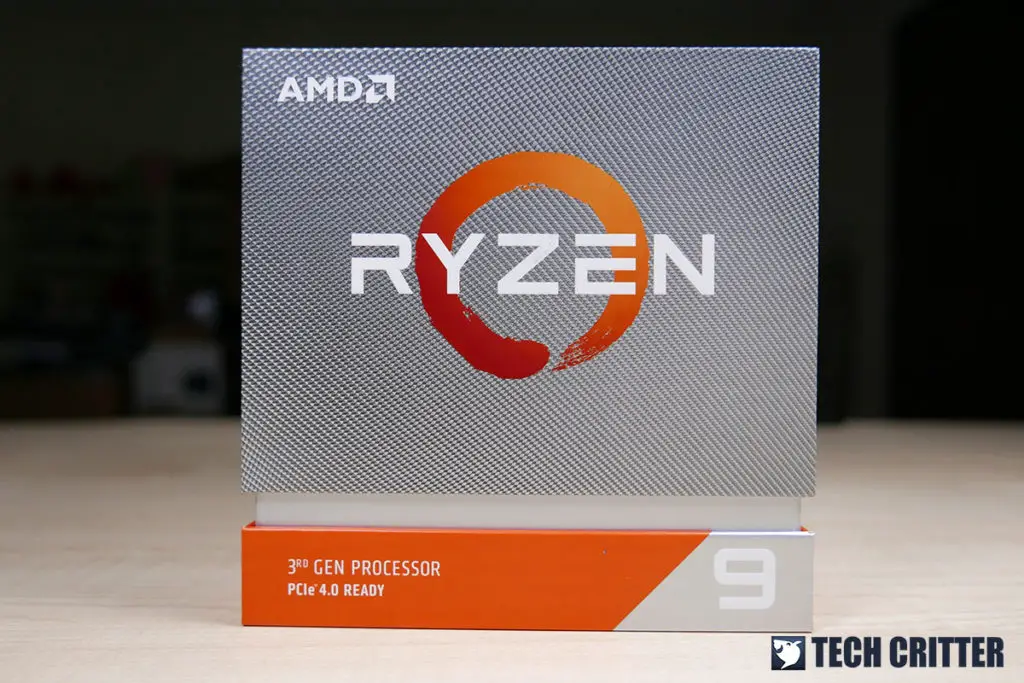






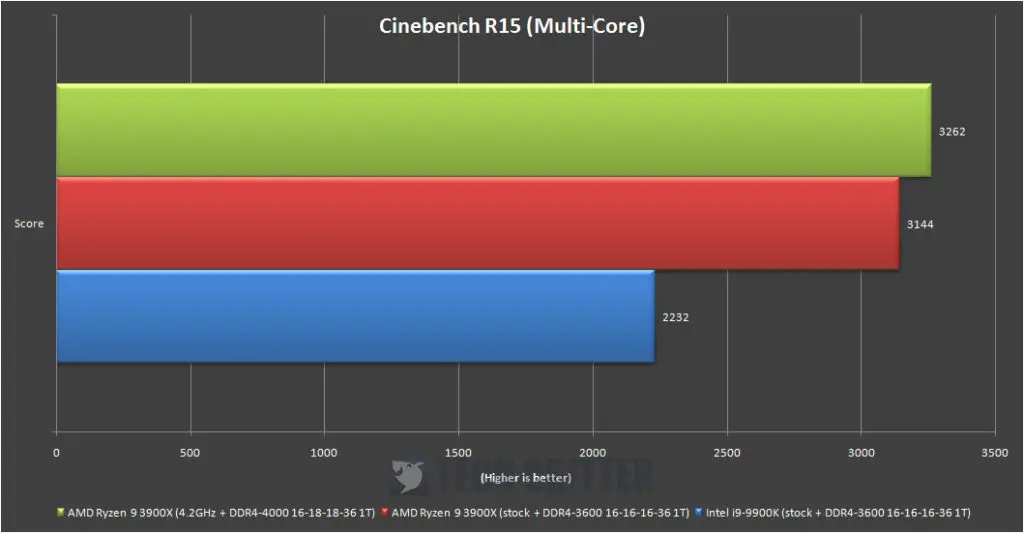
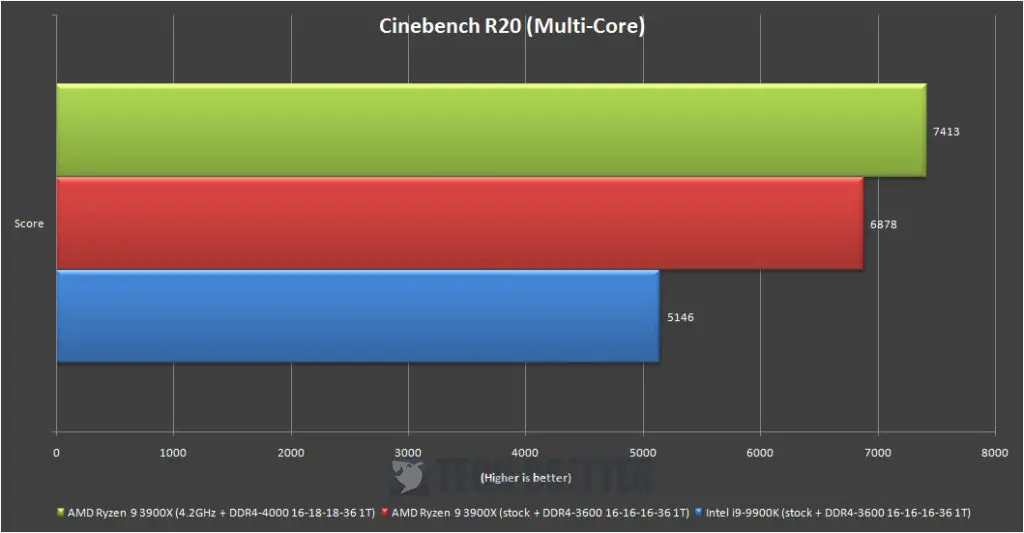
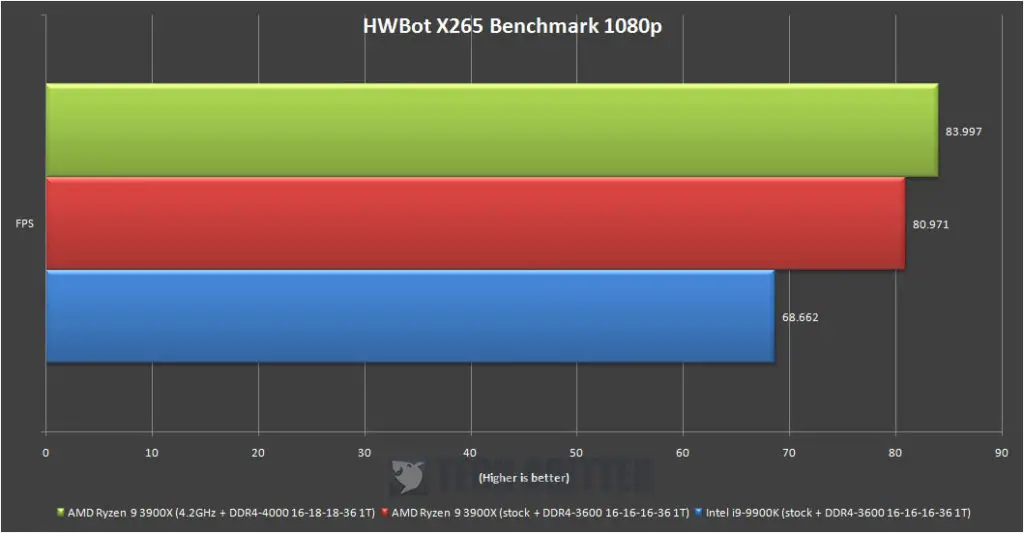
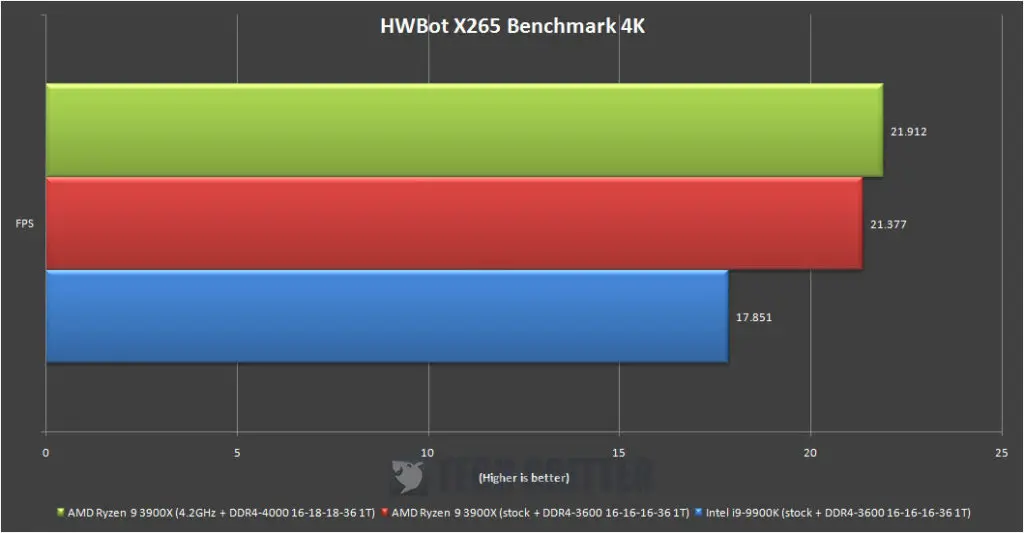
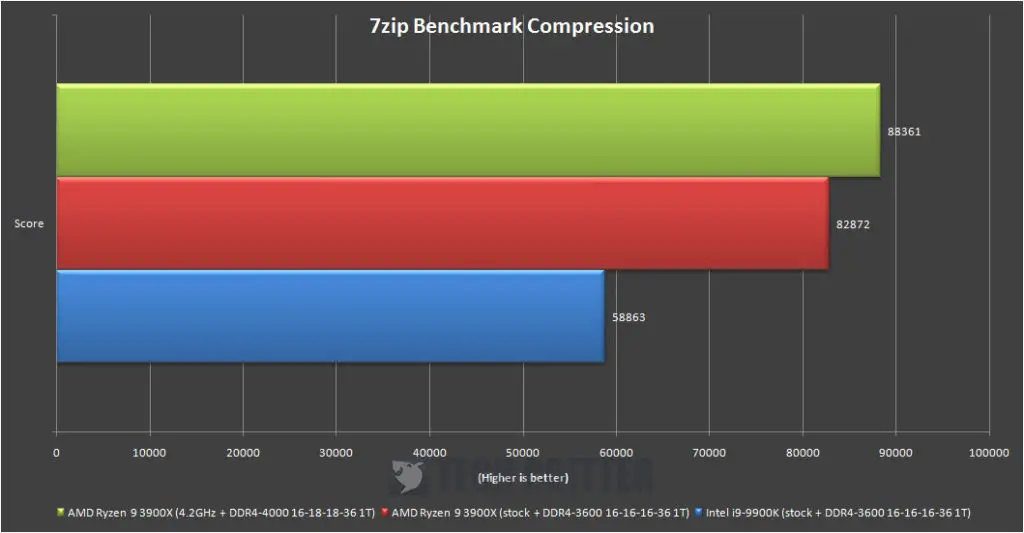
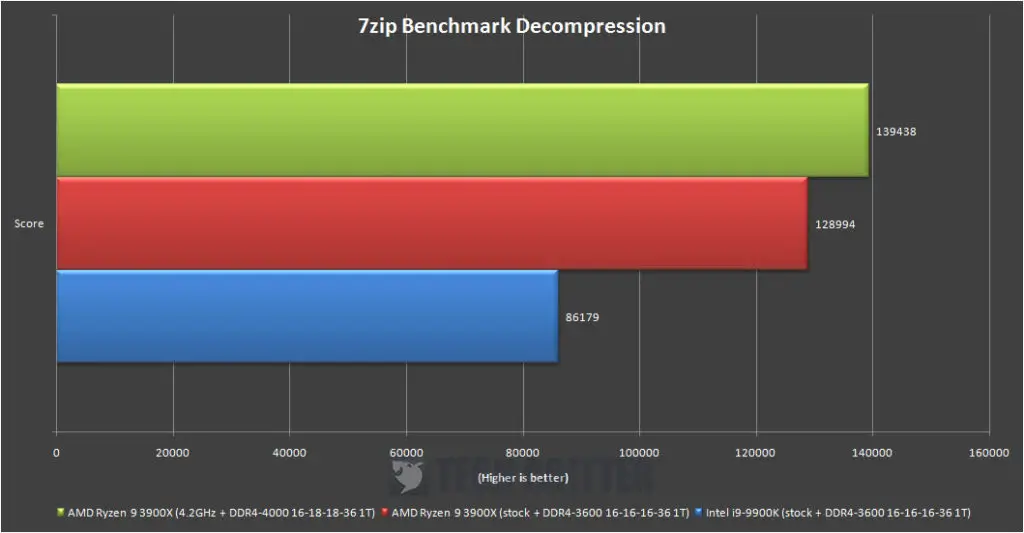
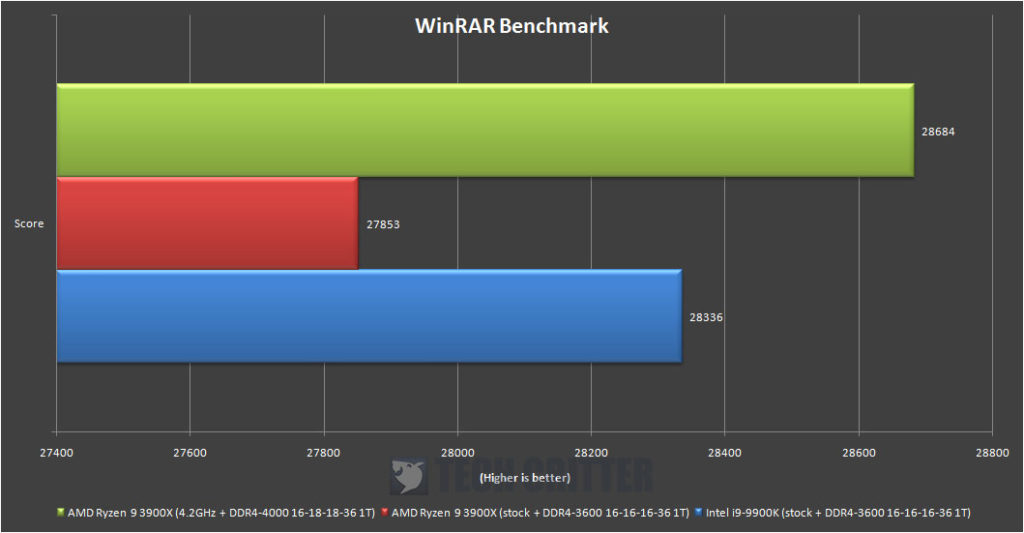
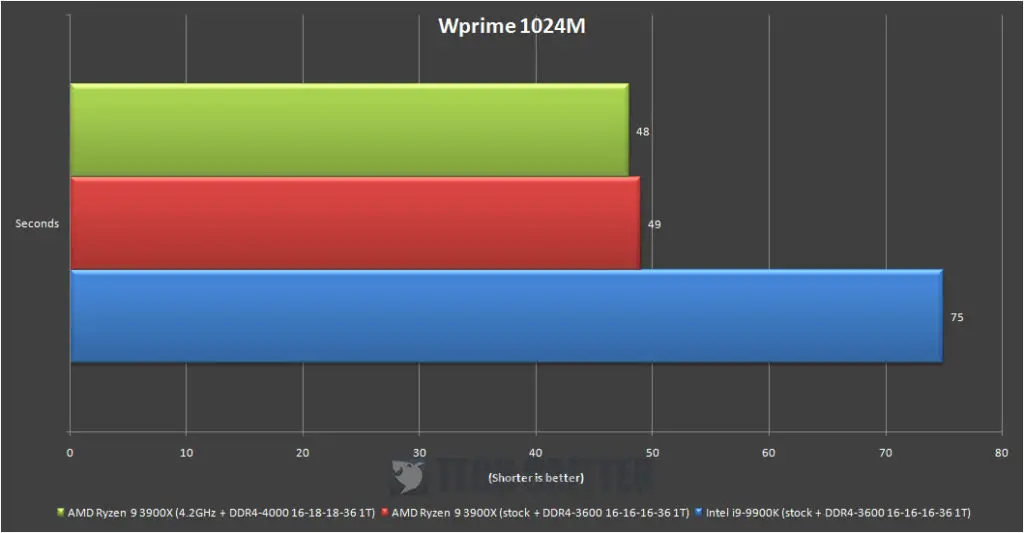
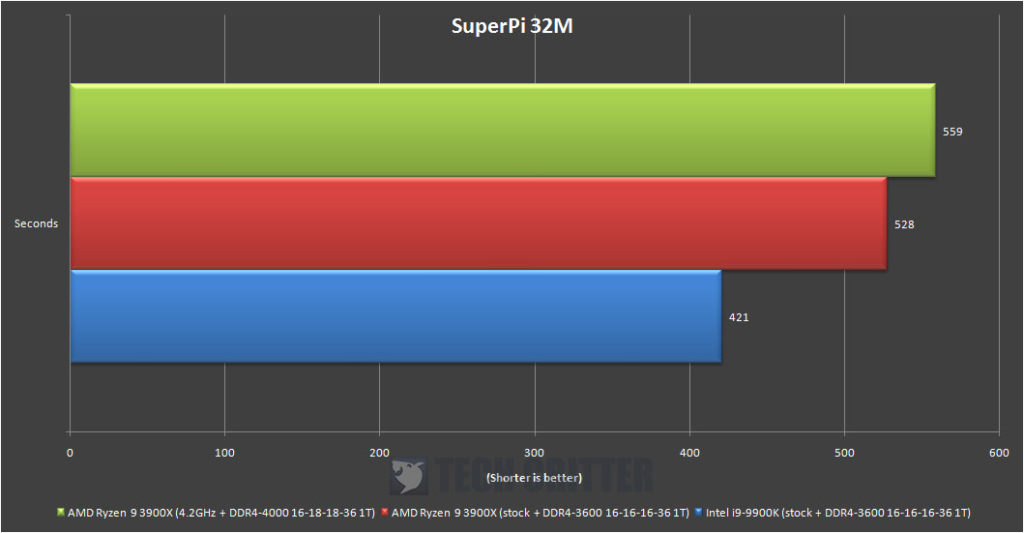




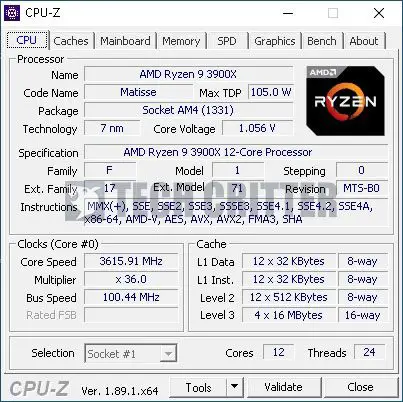
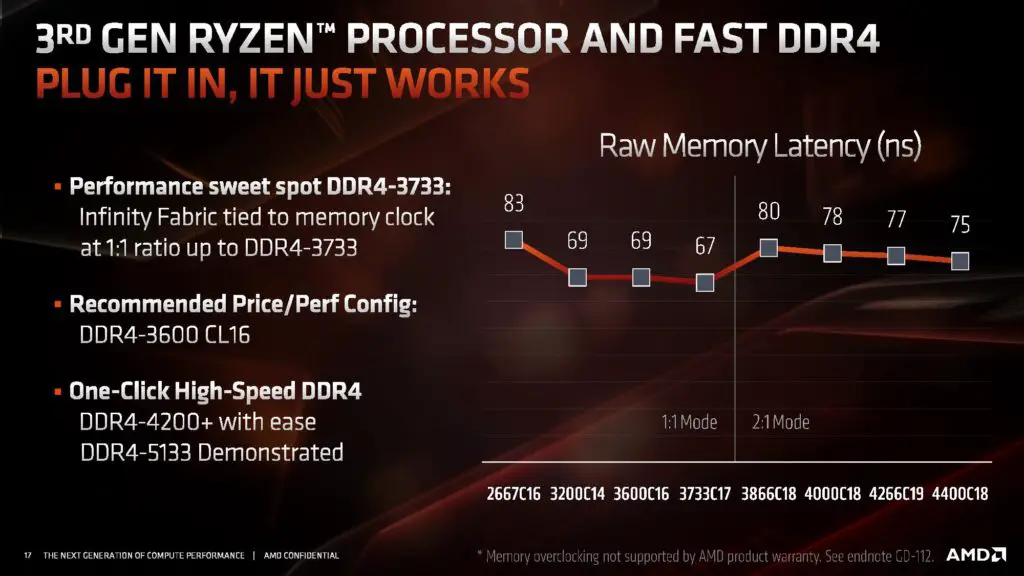
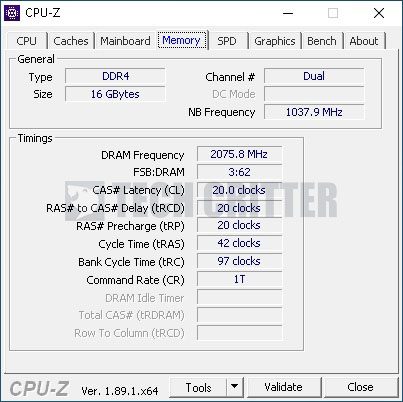
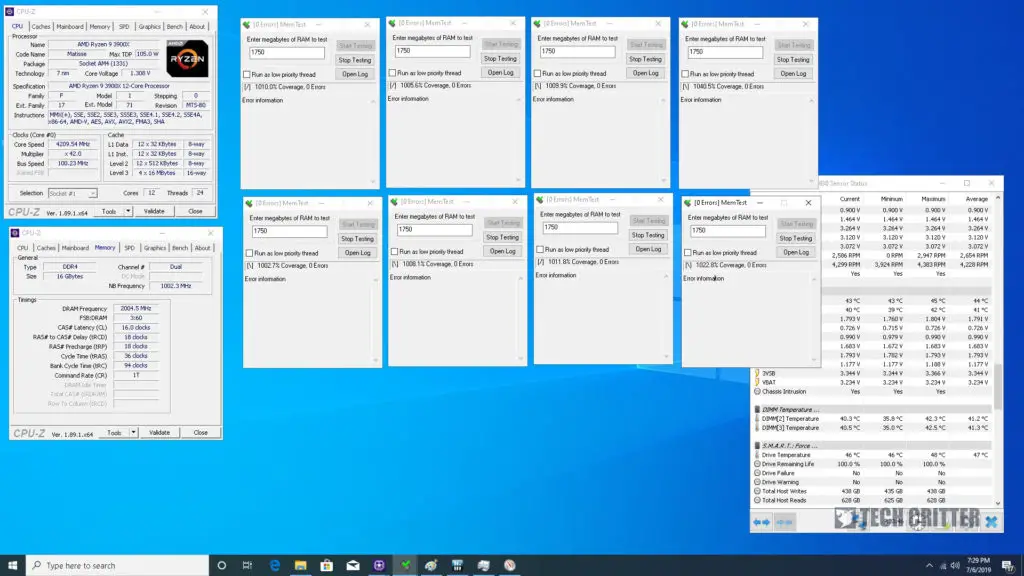







Comments are closed.