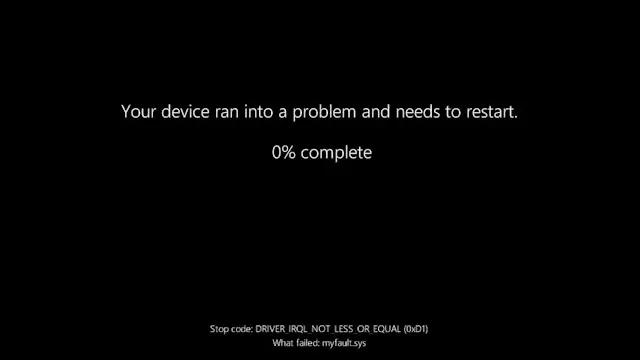Filmora is known as a reliable screen recorder with a rich feature set and intuitive interface, but it cannot satisfy all users, as there’s no perfect software. Some seek more advanced tools, others prefer simpler navigation, more affordable prices, and many other requirements that one tool cannot meet. That’s why we compiled a list of the top Filmora alternatives to try in 2023. Read the article and find the program that matches your personal demands.
Top Recorders to Choose Over Filmora
Inexperienced users may get lost in a variety of free and paid screen recorders that can be used instead of Filmora. Here’s a list of high-quality software to cater to your diverse screen capture needs. Whether you are an educator, entrepreneur, or amateur content creator, you can find a tool to record and share your on-screen activity with ease if Filmora doesn’t satisfy your requirements.
#1 Movavi Screen Recorder
Movavi is a free screen recorder for PC that enables users, even those with no experience, to produce captivating recordings for their educational, business, or personal blogging purposes. It has an intuitive design and versatile recording options. People can replace Filmora with Movavi for various reasons, including user-friendliness, versatility, affordability, and high-quality output. Besides, this tool offers robust video editing features and a direct sharing option. Movavi has a free trial and a paid version. You can contact customer support with any questions and benefit from regular updates.
#2 ShareX
ShareX is an open-source video editor for professional screen recording and file sharing. It’s an excellent alternative to Filmora in terms of cost, as ShareX is completely free. Moreover, it enables users to create custom workflows that significantly enhance productivity and simplify many tasks. ShareX offers lots of screen capture options, with the possibility to customize the footage. There are annotation tools, effects, and basic editing features. This tool has seamless integration with various hosting services for direct file sharing. ShareX is actively developed and frequently updated.
#3 ScreenRec
ScreenRec is an open-source screen recording tool with a simple interface and options to record different screen areas, a webcam, a microphone, and audio. It offers robust annotation tools and instant sharing. This tool is a great solution for content management and video analytics. Project managers, educators, designers, and customer support representatives can use ScreenRec instead of Filmora for easier recording and better content management.
#4 Camtasia
Camtasia is an easy-to-use recording software that can replace Filmora and meet your unique preferences. This tool is an all-in-one screen recorder and video editing software. It records your microphone, audio, camera, cursor, and any screen segment. You can unleash your creativity with hundreds of templates, assets, and text effects. This program offers a direct export option to popular video platforms. Download Camtasia for free, and once the trial version expires, buy the full version.
#5 Free Cam
Free Cam is a free screen recorder for Windows that provides a full set of features for professional screen capture. You can select a recording area, record your voice-over and system sounds, and highlight your mouse. The tool provides a built-in audio and video editor for fine-tuning your recordings. With Free Cam, you can share your videos right away on YouTube. Users choose it for a minimal learning curve, no watermark, and time limits. Consider that it lacks advanced video editing tools and a limited output format.
#6 OBS Studio
OBS Studio is open source recording software with a high level of customization and cross-platform compatibility. It’s vital that the recorder you choose is compatible with your operating system. As there are video editors for Windows, you can also find screen capture tools that work on your device smoothly. OBS Studio is a great alternative to Filmora thanks to its multi-source recording, real-time scene switching, and low system resource usage. You can create professional productions for free with hotkeys, customizable transitions, Studio Mode, multiview, and more.
Final Thoughts
Movavi, ShareX, ScreenRec, Camtasia, Free Cam, OBS Studio, and many other video capture tools can substitute Filmora if it fails to meet your requirements. Every tool has its pros and cons, so it is essential to evaluate them carefully and know your needs and budget before making the final choice.